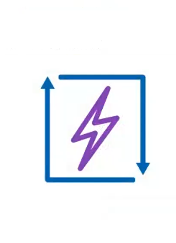Creating #VMConAWS #NSX-T Firewall Rules and Segments with #PowerCLI
Well hello there. I had a customer that was wanting to do some work using scripting to create NSX-T segments and DFW rules in VMConAWS, for their PROD SDDC and for their new VCDR SDDC. Over the years I have seen a lot of people think that copying the VM data and being able to recover is the hard part when that can be the easiest part. Things like VCDR are designed to get your copies of the VMs up and running, but what about the networking and firewall rules you need to ensure communication works and is still secure? So, this ended up being a discussion on the various ways to create rules on both SDDCS and this led […]