
VMware is actively promoting a Multi-Cloud platform as a solid basis for the new enterprise platform. In line with this, get ready for exciting news about:
- VMware Cloud on Dell EMC
- VMware Cloud on AWS
- Introducing VMware Cloud DRaaS
What is new for VMware Cloud on Dell EMC
For some time now, VMware cloud has been offered as a cloud service on Dell EMC hardware. This means that Dell EMC hardware will be rolled in into your own datacenter, and through the use of VMware software, bring the cloud right into your datacenter. You might have heard of similar offerings such as Azure Stack.
Starting after VMworld 2020, VMware Cloud on Dell EMC will support the following:
- A bigger focus on regulatory compliance and certifications
- Up to 24 nodes per rack (when you use a three-phase power source)
- Increased rack/node density
- Increased capacity and performance
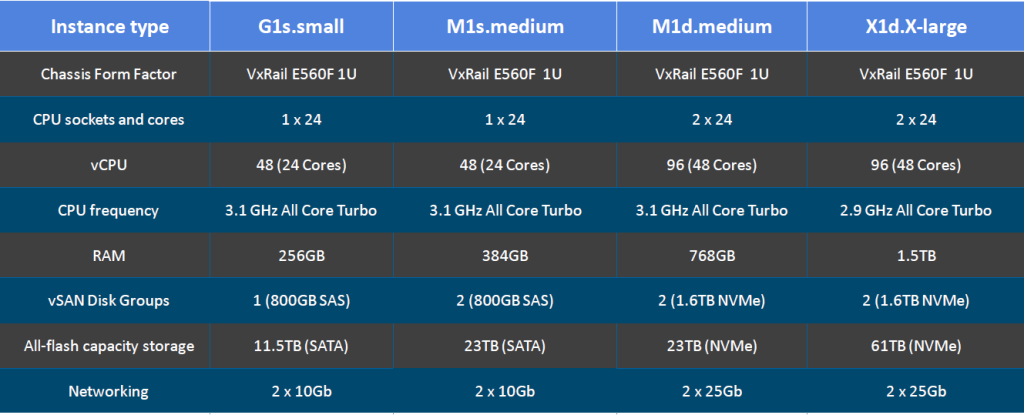
- Up to 8 clusters per rack (with a minimum of 3 nodes per cluster!)
- Nodes can be easily added or reassigned to new clusters
- HCX workload migration support, providing:
- Easy app mobility between data centers
- Easy migrations of workloads using the customer portal
– Continuity between apps and workloads distributed over multiple locations
What is new for VMware Cloud on AWS
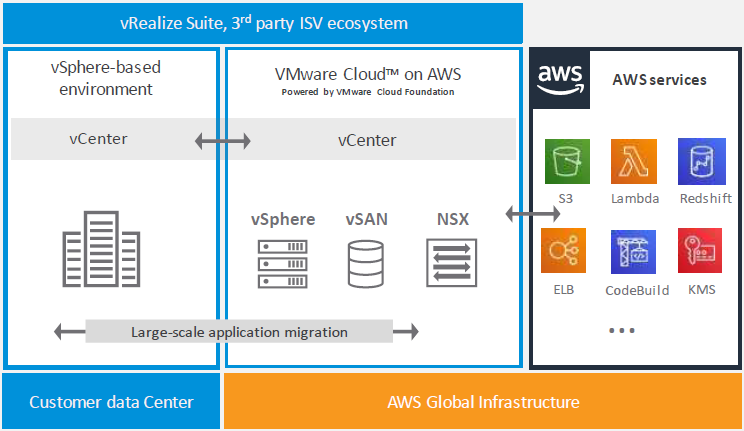
The list is pretty long, so here are the ones that caught my attention:
- The new i3en.metal instances contain 4 times the raw NVMe SSD storage capacity of an i3en.metal instance but also 1.3 times more compute power (48 physical cores at 2.5Ghz) and 1.5 times more RAM (768 GB)! They will also support ‘vSAN compression only‘ which will not be available on the i3.metal instances (consider the performance cost too high on on i3 instances when compression would be enabled).
- The new i3en.metal instances will also be made more secure by enabling host2host encryption at the NIC-level for east-west traffic within the SDDC boundaries (25Gbps with host2host encryption at NIC level enabled).
- HCX enhancements including replication assisted vMotion, Mobility optimized networking and Mobility groups.
- Multi-edge SDDC supporting Edge scale-out implementations. This means that you can add additional compute nodes which will host new routers. New hosts assigned to network routing functions, means that you will have more compute power to run these functions and bandwidth will be increased as well.
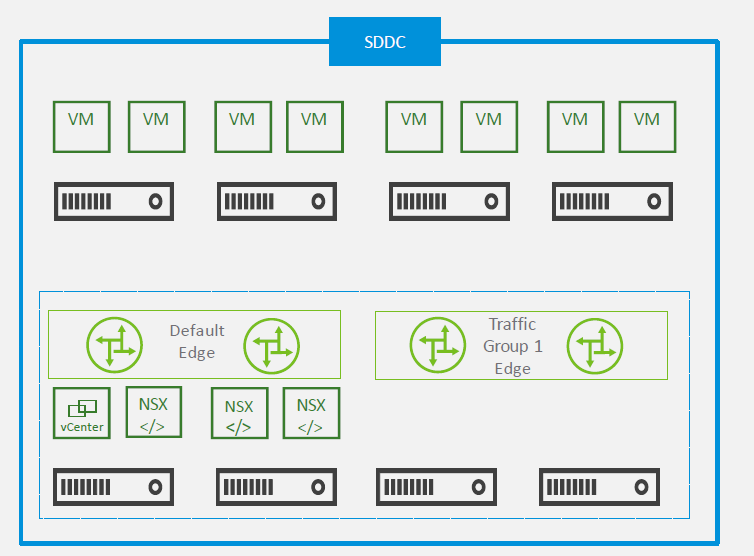
- The VMware Transit connect, is a new way to create a connectivity fabric across multiple software defined data centers, including over Amazon VPCs and your on premises SDDC networks. The SDDCs must be in the same region though. The VMware Transit Connect allows you to create a logical SDDC group and add your SDDCs as members to it. From there is all kind established itself. It will update the routes and connections by itself. However, firewall rules have to be put into place manually. By the way, this solution is based on the AWS Transit Gateway and can also integrate with AWS Direct Connect.
This solution will be managed by VMware, not AWS.
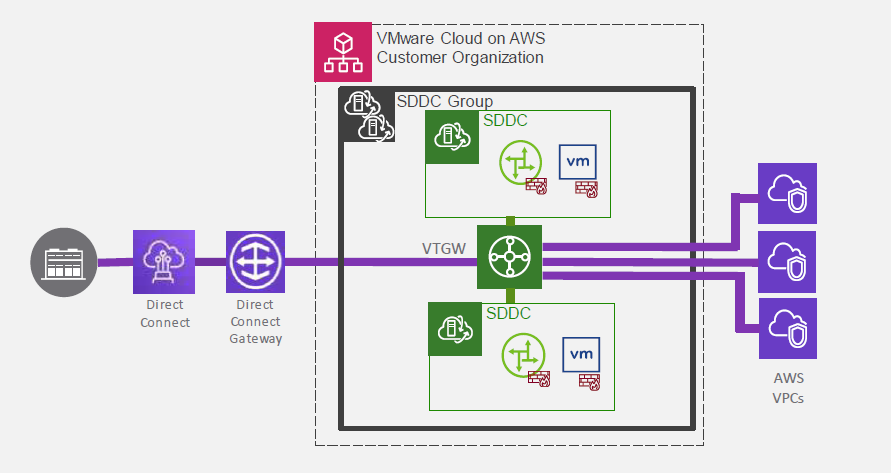
- The VMware Transit Connect also enables the connectivity between your different SDDCs, through vCenter linking within the SDDC group you have created in the VMware Transit Connect. All it takes to enable this, is to put a check in checkbox. This will enable you to do actions such as cold migrations between sites. Take note that this is not the same as Hybrid Link Mode!
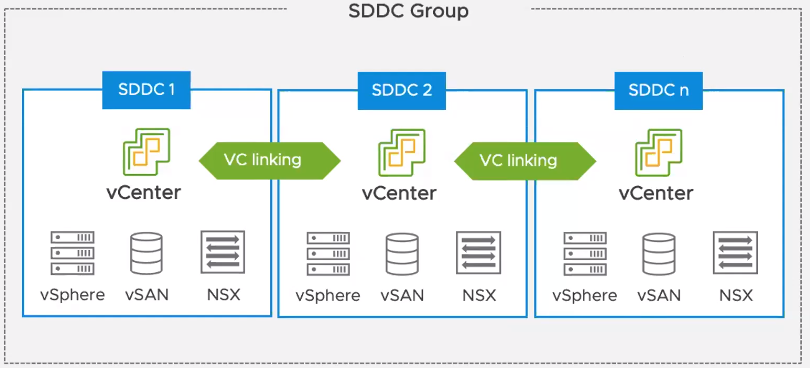
- vRealize Network Insight Cloud!
- vRealize Orchestrator support for workflow automation
- vRealize Automation enhancements for IaC, Terraform and more
- Cost efficient on-demand DRaaS support. In some use cases supporting hot DRaaS (see the DRaaS in the next topic!)
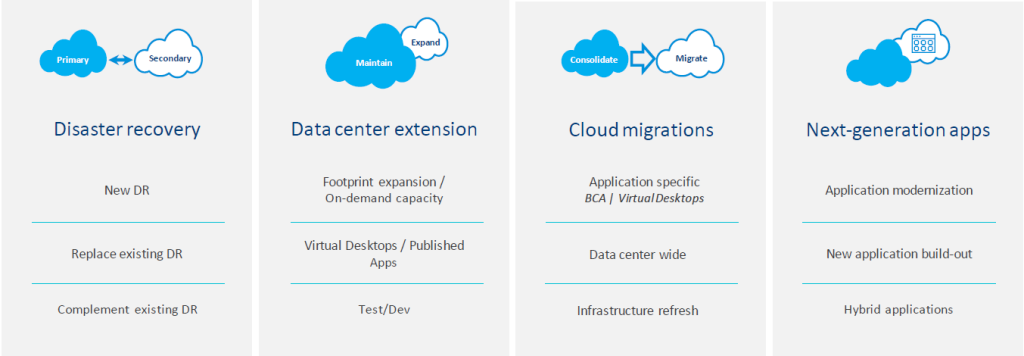
What is VMware Cloud Disaster Recovery (DRaaS)?
DRaaS (on-demand) is a new offering from VMware enabled through one of their latest acquisitions. In the example to demonstrate DRaaS we will be using VMC as a cloud partner, but there are multiple partners available.
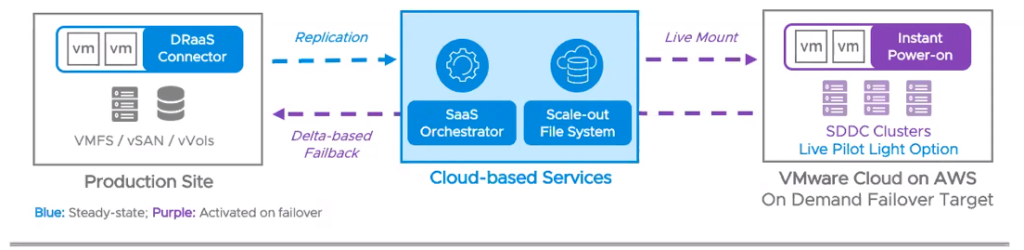
Say you are running your production site on the far left of the diagram and you are using VMware Cloud on AWS, which is represented on the right of the diagram. It would be good to be able to use this cloud provider as a on-demand DR, not? Now, take a look back at the middle part of the diagram, this is the interesting part. The cloud-based services represent a new SaaS offering from VMware, which allows you to use a cloud provider as a on-demand Disaster Recovery site! The DRaaS SaaS offering contains a management console to orchestrate your DR into the cloud. It also contains a SaaS orchestration engine which will run your DR run books. But also the Scale-Out File-System (you can look at this a backup storage space, where copies of your workloads are kept) which contains the replicate copies in a steady state on top of cloud storage.
Do you have to reserve all resources up front?
I know many of you are already wondering if you have to reserve space for all your copies up front. The short answer: pick your flavor.
Your either can choose not to reserve no resources up front at all , or you can choose to pre-provision a pilot-light cluster. This small cluster will be a three-node cluster. The main advantage with pre-provisioning is that the recovery times will be reduced. Take note, that for larger customers, these three small nodes will only be able to recover a small part of your workloads. But that said, you are able to live mount on the Scale-Out Storage.
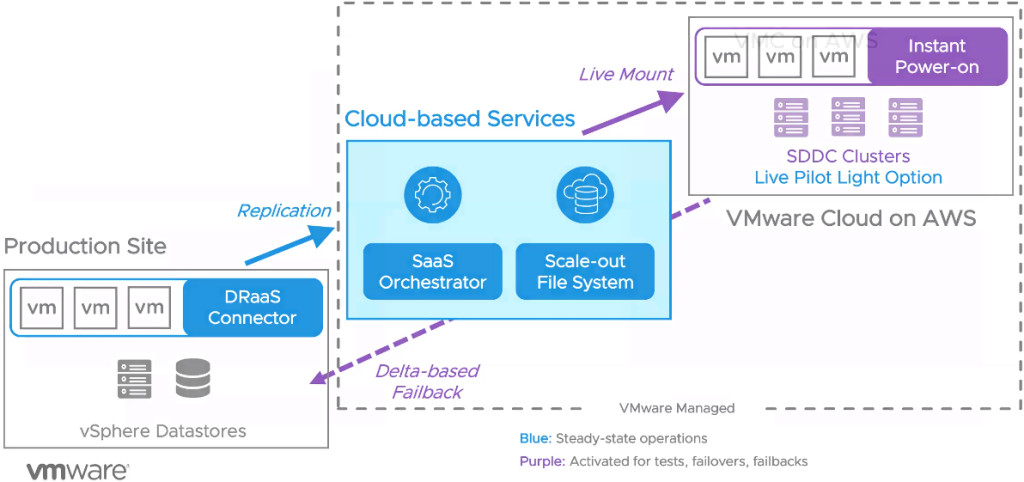
In the end, most of the workloads will have to be moved over from the Scale-Out File-System (aka backup storage) to the VMware on AWS nodes.
So what is the difference between the offerings of ‘SRM between your SDDC as a Hot DRaaS and VMC’ and ‘VMware Cloud Disaster Recovery as a On-demand Cold DRaaS on VMC?
The difference already starts in the back-end. Where SRM relies on, well eum.. SRM to replicate data, ‘VMware Cloud Disaster Recovery’ relies on VMware replication. So there will be differences in RTO and RPO.
Where SRM is able to have RPO times below 30 minutes, VMware Cloud Disaster Recovery has only moderate RPO times of 4 hours. In case of RTO, it is not that simple. SRM has fast RTO times thanks to pre-provisioned failover capacity whereas VMware Cloud Disaster Recovery can instantly recover workflows which have been pre-provisioned (pilot-light) on small 3 node cluster. However for all other workloads, most these workloads must rehydrate from the Scale-Out File-System (aka backup storage) to the VMC nodes, even though they can be live-mounted from it. So there will be a performance impact on the latter until rehydration has completed.
In case of costs, using SRM is very expensive up front because you need to pre- provision all workloads up front. In case ‘VMware Cloud Disaster Recovery’ you can decide to store all recovery objects on the Scale-Out File-System (aka backup storage), which makes it a lot cheaper, but also slower to recover from.
So where does that leave you as a business?
As a business you will have to decide what architecture will fit your needs best. Do all workloads need a very fast recovery? Can your business tolerate a small pre-provisioning on 3 small VMC nodes and then subsequently, to the reseeding from the scale-out storage to other DR VMC nodes?
That said: You can combine both solutions, in function of your business need.
Additional notes:
- On-demand DR as a service
- Pay when the capacity is needed
- DR health checks run each 30 minutes
- compliance check are also run each 30 minutes across your plants
- Built-in audit reports to keep the auditors happy
- Reporting can also be downloaded after each fail-over or fail-back run
Manager view during recovery:
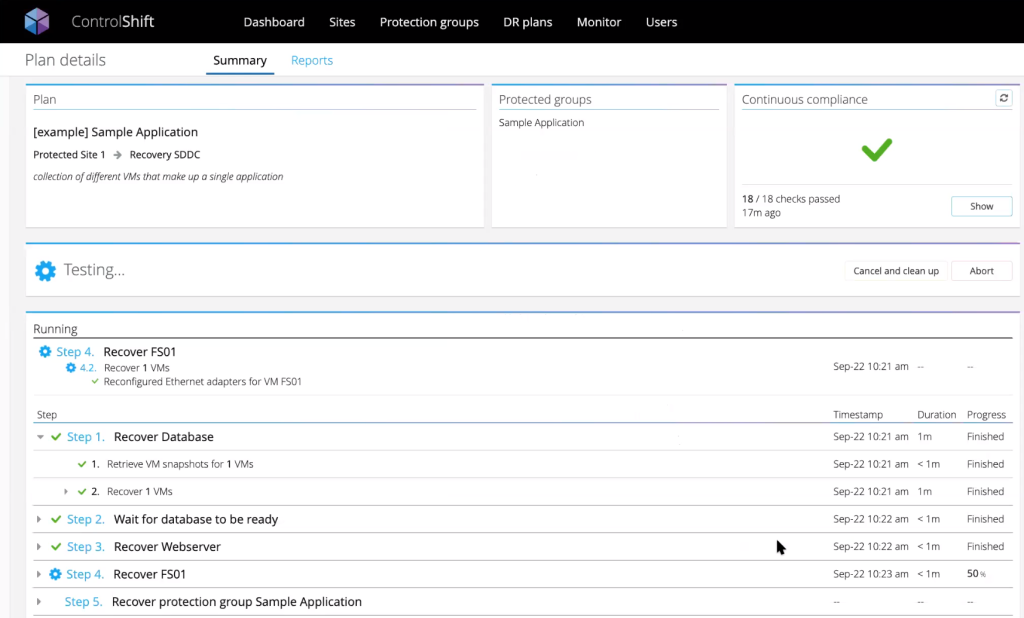
Kim out.

Leave a Reply