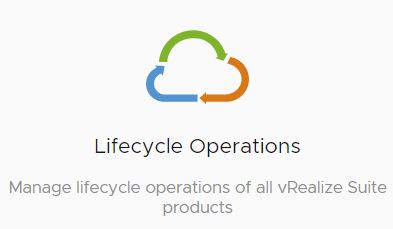
Introduction
Creating the API calls I needed in my lab took me quite some time. I probably could have saved a lot of time by first looking at the JSON files VRSLCM can export out of the box.
But of course, I didn’t.
vRSLCM is able to export a JSON file for any environment you have setup using vRSLCM.
In this blog post I want to show you how I did what I did and where you can find the bits and pieces I needed to create my API calls.
The easy way
If you want to see a JSON file of a real world deployed environment in vRSLCM, why not export it from the UI? That is right, the UI has such a feature! The content of this exported JSON file can then be used as an input for the BODY in your API call. Just make sure you are importing the contents as raw JSON. That is all there is to it. Nothing in the JSON file has to be changed when you do the re-deployment it in your own environment.
Prerequisites
- IPs for all the appliances and VIPs you want to deploy
- FQDNs for all appliances and an FQDN for the VIPs
- The licenses for all products you want to deploy must be added to the locker in vRSLCM
- The certificates must exist in vRSLCM
- The installer files must be uploaded to the repository of the vRSLCM
- Postman or any other REST API tool
How to recreate a deployment
First create your environment manually in vRSLCM and make sure it completes deployment successfully.
Once this has been done, export the environment as a JSON file from the UI of vRSLCM.
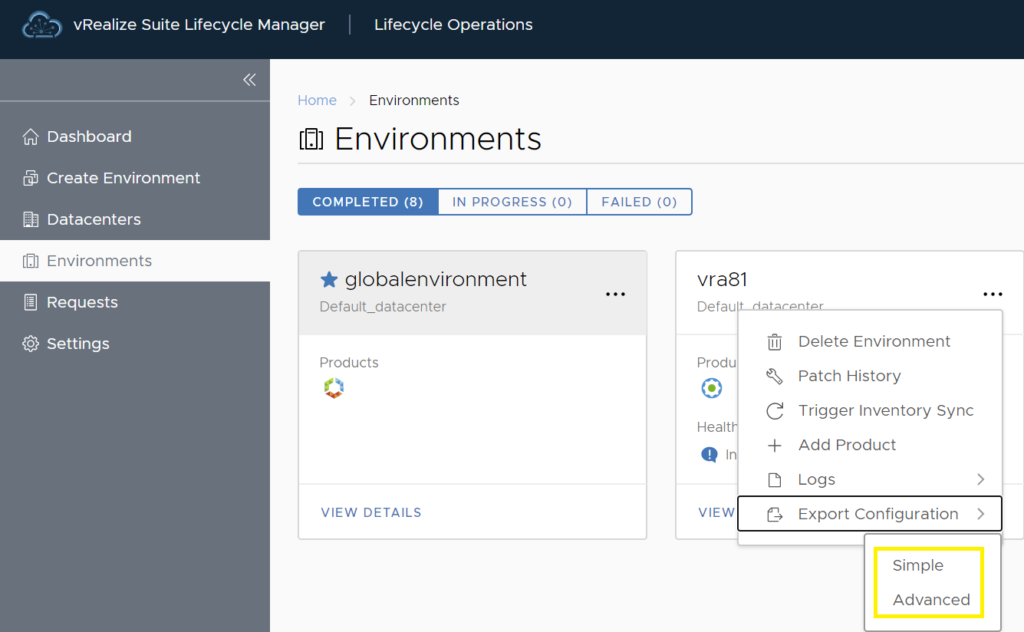
Now, you can use this exported JSON file as the input in the BODY of the API call in Postman, or any other REST API tool.
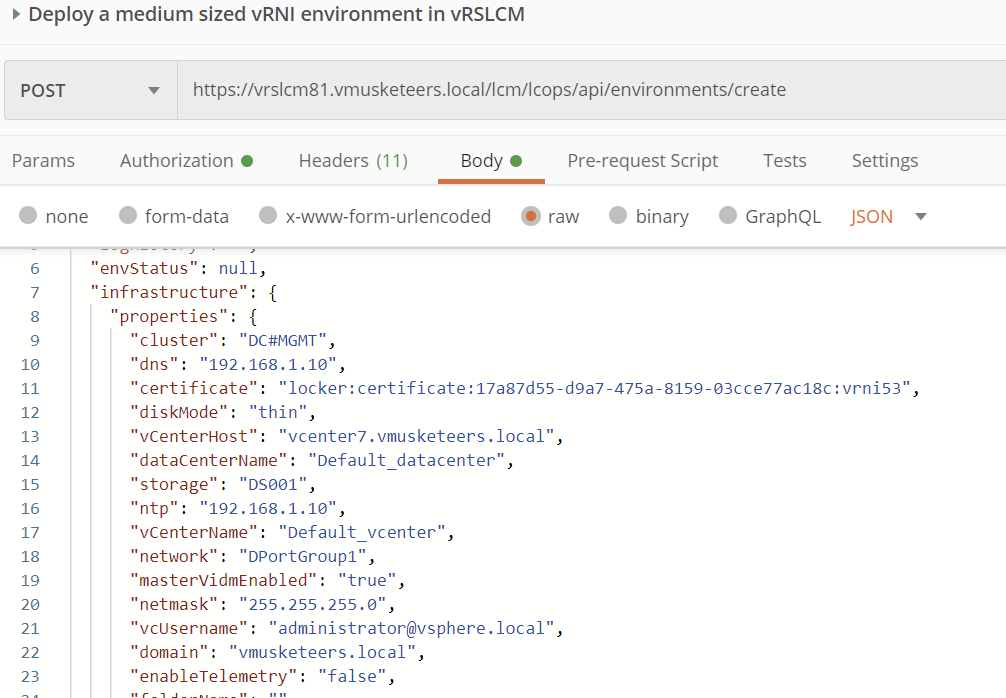
My environments
In my test environment I have deployed vROps 8.1, vRLI 8.1, vRA 8.1 and vRNI 5.2. All of these deployments exists as an API call in my lab environment too.
vRNI deployment gotcha
Take note that the vRNI installation might fail when you do not have sufficient resources. However, for a lab environment there is a workaround. Once the workflow for the deployment of the master vRNI node fails, remove all reservations from the VM settings in the vSphere UI and then continue the deployment from the vRSLCM UI.
The Collector deployment might not fail, (if it does fail, just remove the reservations and continue the deployment) but to save resources in your lab, it would be wise to remove the reservations on this VM as well.
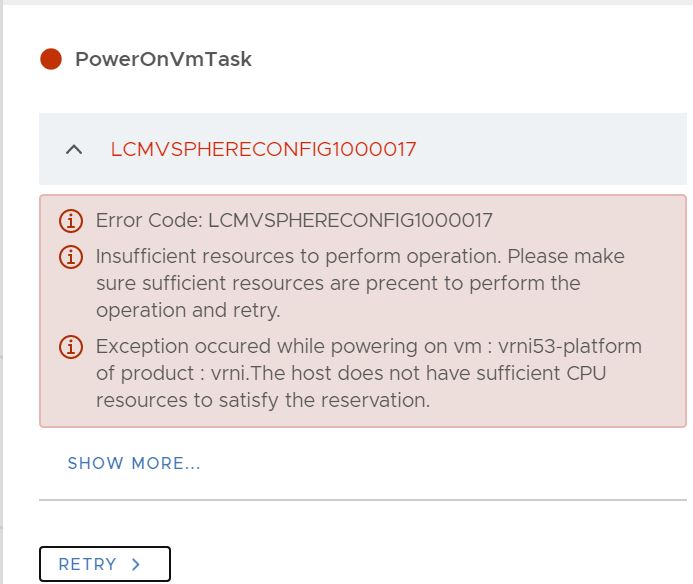
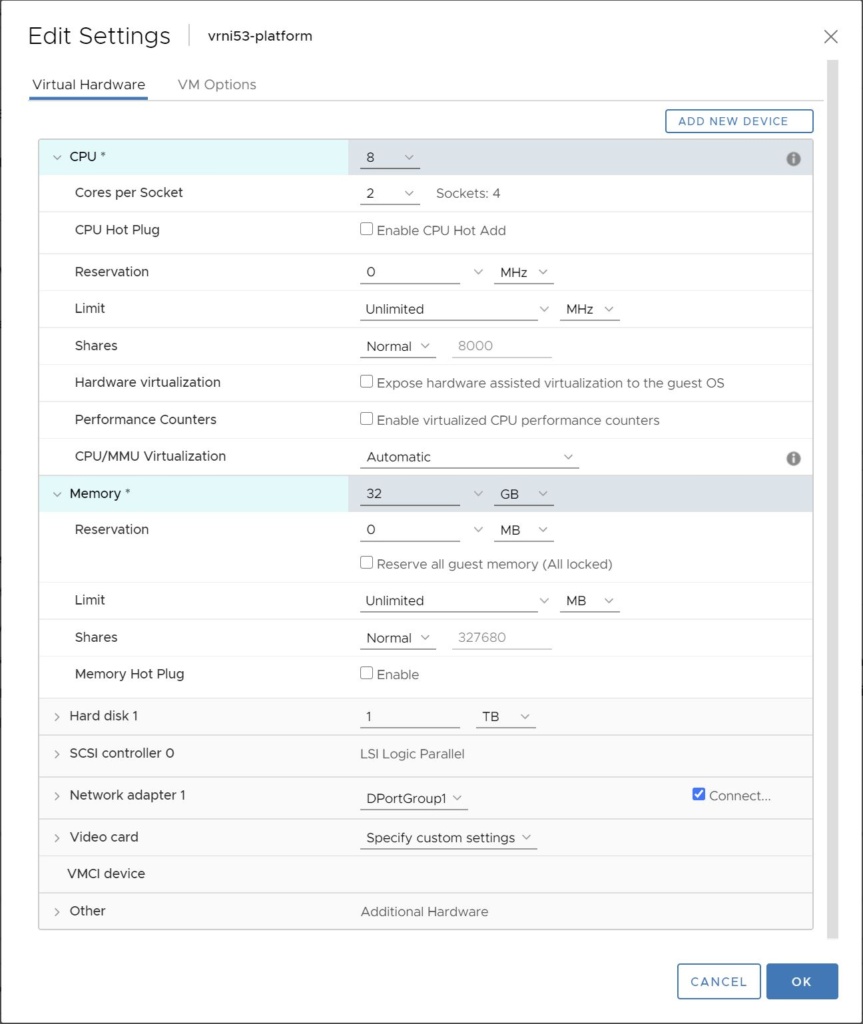
Examples
If you would like to see some example of Postman API calls, you can. I have created a git repository where you can download my set of examples:
- GENERAL
- Get user passwords in the locker of vRSLCM
- Get existing certificates in vRSLCM
- Get existing licenses in vRSLCM
- get all requests in vRSLCM
- Delete a request in vRSLCM
- Get all environments in vRSLCM
- View VMs from the environment in vRSLCM you want to delete
- Delete environment in vRSLCM
- vROPS
- Create vrops wildcard certificate in vRSLCM
- Deploy a single node vROps server
- Deploy a 2 node vROps cluster and VIP
- vRNI
- Create vrni wildcard certificate in vRSLCM
- Deploy a medium sized vRNI environment in vRSLCM
- vRA
- Create vra wildcard certificate in vRSLCM
- Deploy a single node vRA environment in vRSLCM
- vRLI
- Create vrli wildcard certificate in vRSLCM
- Deploy a single node vRLI server
- Deploy a 3 node vRLI cluster
Kim

Leave a Reply