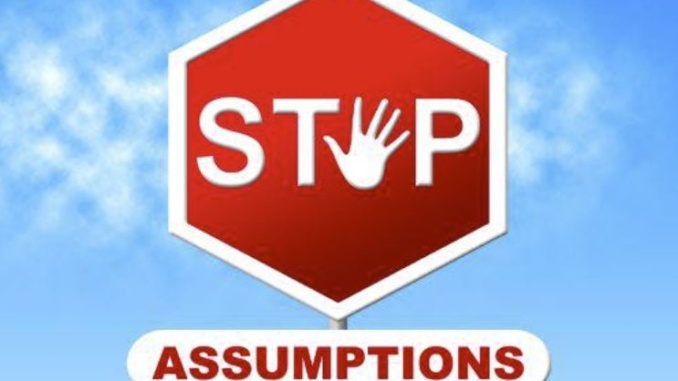
I have done my fair share of vSphere installations, migrations and upgrades and some of the main causes for delays, is that often people just assume that all hosts in a cluster or across clusters are running the same version of ESXi. Or that all existing hosts in a cluster or across clusters, which you plan on upgrading, are running on hardware that supports the required version of ESXi.
Yeah, assumptions… downward spiral, right there.
Runecast benefits
I have often wished for a tool which would allow me to easily verify if the physical environment is up to being upgraded. But I was just gobsmacked when I had a look on how Runecast Analyzer handles this. Just have a look at the following screenshot:
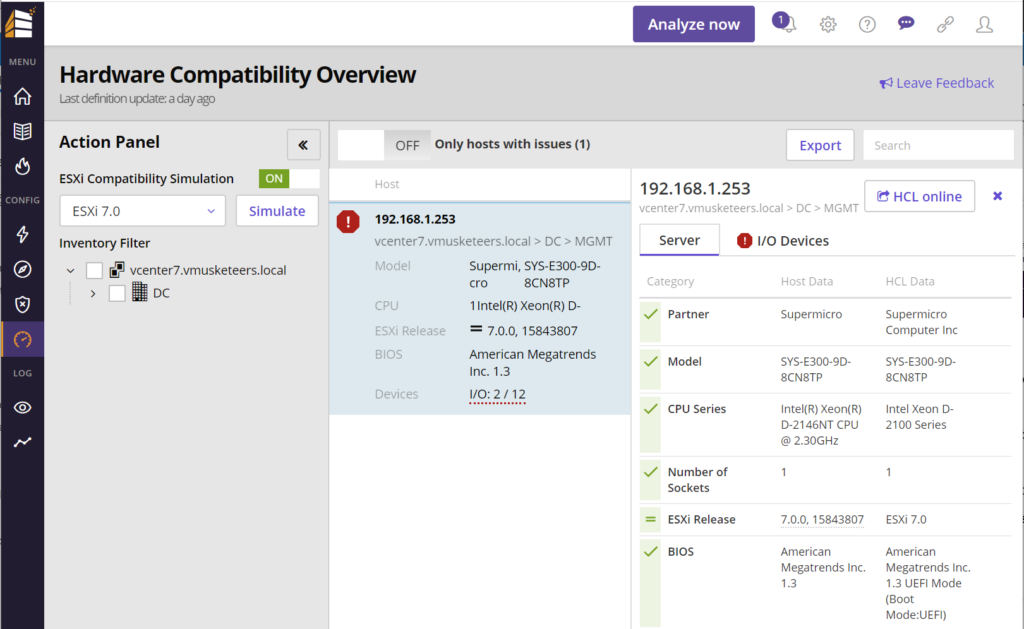
Runecast Analyzer allows you to test the hardware compatibility against any official version of ESXi in your data center. To be able to provide this information to us, Runecast relies on the VMware HCL. As result, you will see if VMware “officially” supports your server hardware or if there are issues.
As you can see in my screenshot below, my I/O device is not supported but apart from that, all is ok. It is just that Samsung EVO 970 NVME disks were not supported at the time I took this screenshot (I haven’t verified after since).
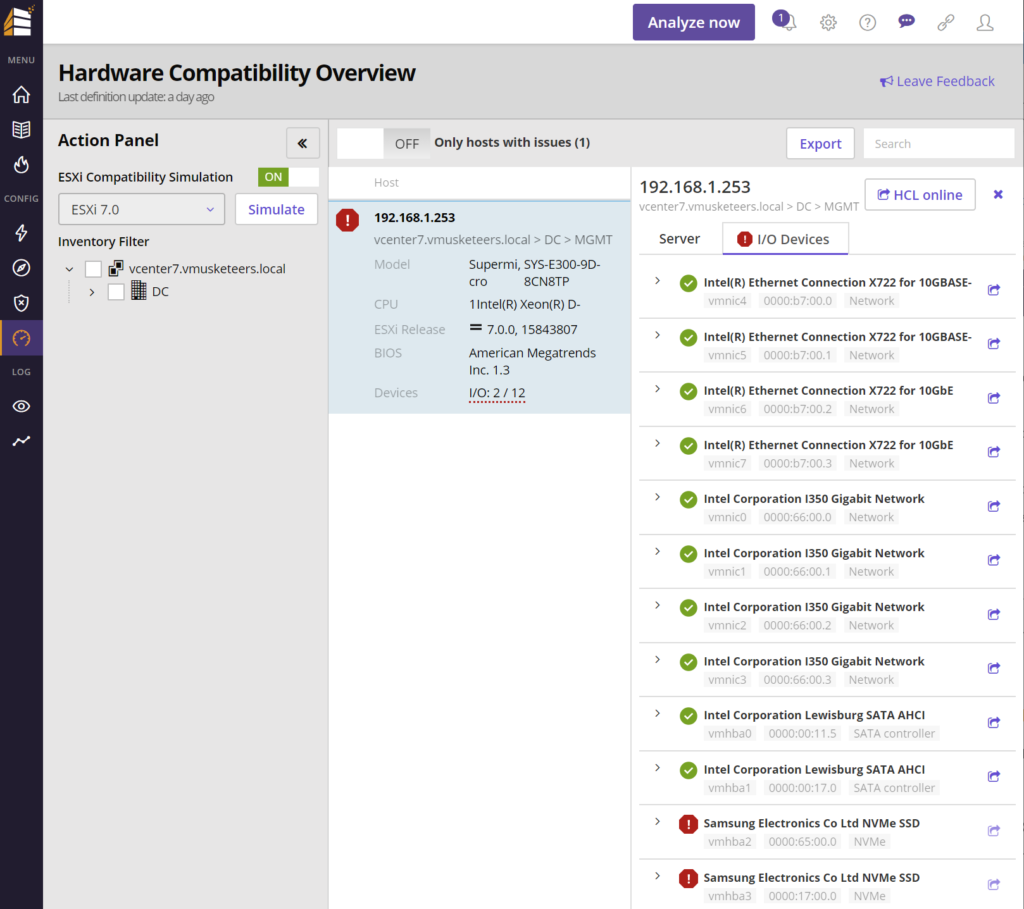
The amazing part is that you can run this analysis against all hosts connected to any vCenter you integrate with Runecast. It makes it easy to verify if you can upgrade your environment or if there are some hosts which will not support an upgrade of ESXi.
The other big benefit is that Runecast makes it really easy to verify if your environment is compliant with all the VMware best practices, including vSAN best practices and Security best practices.
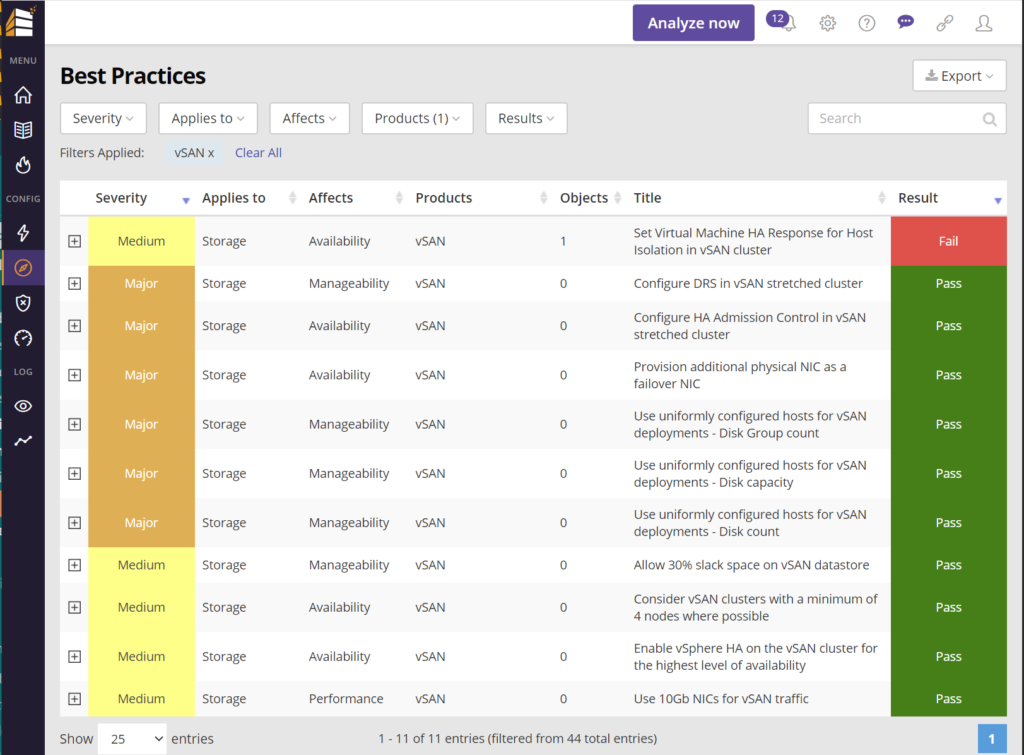
Conclusion
In conclusion, the bigger the environment you are running, the more benefit you will get out of tools such as Runecast Analyzer. It has the potential to save a lot of (project) time.
Runecast analyzer might not be a monitoring tool/ analytical tool such as vROps, but what it does, it does graciously.

Leave a Reply