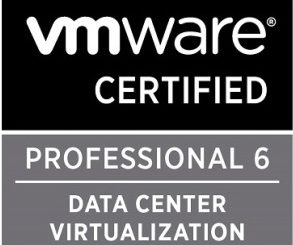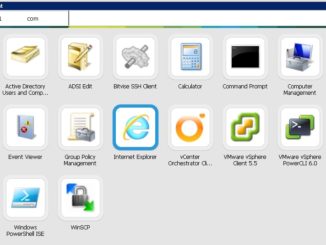Using vRealize Orchestrator 7.0 Workflows from the vSphere Webclient
If you have followed all the steps I have described in the previous post, vRealize Orchestrator 7 should be available from the vSphere webclient. Official Information page: Product Information Link Official Documentation page: Documentation Link Download vRealize Orchestrator 7: Download Here! Click on the vRO logo in the webclient and open the Manage tab. You will see all connected vCenter servers and all vcenter servers available through Enhanced LinkedMode. Click on Context Actions. All the actions (workflows) you can find over here are the workflows which are standard available in the vSphere webclient. You can see that some actions (workflows) are enabled for Multi selection. To enable the other ones, click on an Action which has not been enabled yet, and then […]