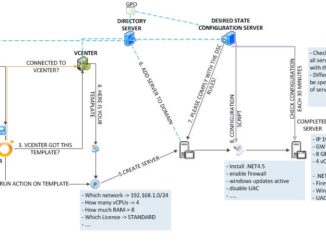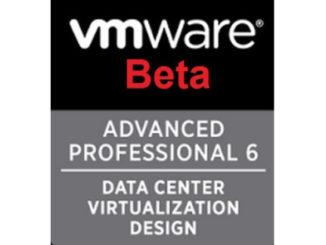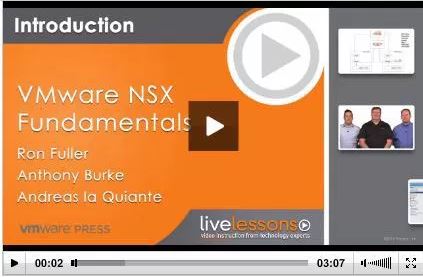vRealize Orchestrator Server Creation Workflow
This post is a follow-up on the following posts: Desired State Configuration and VMware Orchestrator Creating servers and keeping basic configuration consistent and compliant. There is still some work to be done on this workflow, but it gives you a nice idea what is possible and yes the workflow works perfectly! To keep this post from getting very long I will assume you know how to install vRealize Orchestrator. If you do not, I will create a post later about how to install and configure vRealize Orchestrator. In my own environment I have chosen not to use the embedded vRealize Orchestrator that comes with vCenter but to use the appliance. This prevents resource contention and in the case of complete […]