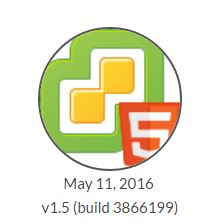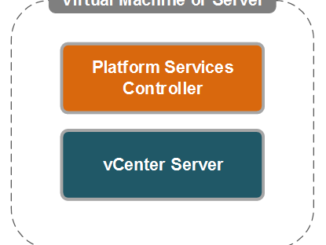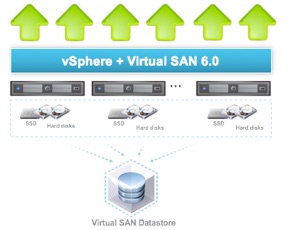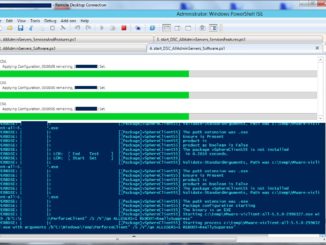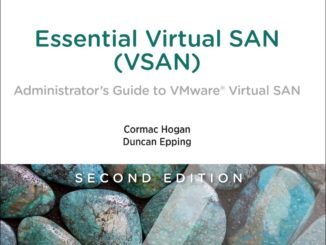
REVIEW: Essential Virtual SAN (VSAN) 2nd Edition
On Friday my pre-order of Duncan Epping’s and Cormac Hogan’s updated book for VSAN was finally available for download. A few clicks on the website of PearsonITcertification and I was ready to start reading. I took the whole weekend to read this book. The structure of the book: The books reads very pleasantly mostly because it has been well structured, and despite the technical nature of the content of this book (of course this is why we buy it), it is easy to follow. ‘Essential Virtual SAN (VSAN) 2nd Edition’ contains ten chapters: Introduction to VSAN VSAN Prerequisites and Requirements for Deployment VSAN Installation and Configuration VM Storage Policies on VSAN Architectural Details VM Storage Policies and Virtual Machine Provisioning Management and Maintenance Stretched Cluster Designing […]