When you are thinking about using Aria Operations Cloud and AVS Cloud Proxies to monitor Azure VMware Solution please read on!
Aria Operations Cloud works by connecting an AVS Cloud Proxy to an Azure subscription.
Should you have created 2 separate AVS regions into a single Azure subscription, these 2 AVS regions will share the same subscription ID. This might have some consequences for the stability of Aria Operations Cloud.
In the screenshot below you can see that an AVS Cloud proxy will connect to an AVS deployment using a subscription ID. Ideally each region should use its own Cloud Proxy which will then in turn connect to Aria Operations Cloud.
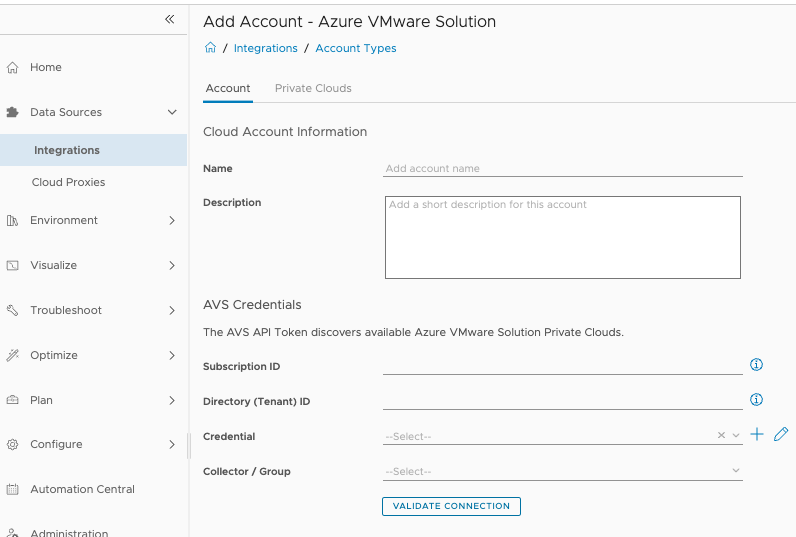
However, should you have nested 2 different AVS deployments across different region under the same Azure Subscription ID, you will find out that you will not be able to dedicate a specific Cloud Proxy to a specific AVS deployment in the Integrations menu. They will either randomly use both Cloud Proxies (when in the same collector group) or use 1 dedicated Cloud Proxy for both AVS deployments. In any case this might have a negative impact on the latency requirements for one of the AVS deployments.
The reason for this is that at the moment “integrations” in Aria Operations Cloud does not allow you to specify 2 different AVS deployments while using the the same Azure Subscription ID. But let’s be honest, these different AVS deployments in different regions should ideally be using a dedicated Azure subscription ID per region.
So, should you have nested AVS deployments in the same Azure subscription ID, please monitor if Aria Operations Cloud is collecting information from both deployments.

Leave a Reply