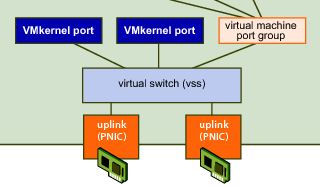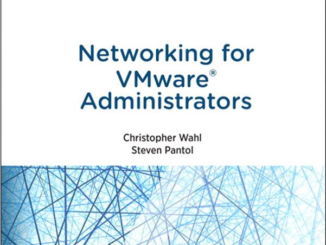HCX Gotchas Vol 1
Right so I have been spending a lot of time working with and learning HCX recently. There are loads of people telling you how great it is and the funky things it can do (and it is great). BUT there are things that can trip you up when deploying it, and every-time I have come across one I have documented it, in the hope that I can help people who deploy it and configure it in the future! Deploying HCX Manager Now HCX is a bit of a resource hog, especially when you start deploying the additional appliances, so I was hoping to make full use of my Intel NUCs but that wasn’t meant to be. HCX Managers need 4x […]