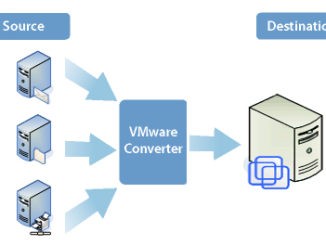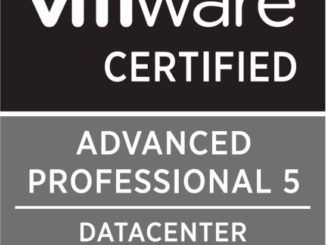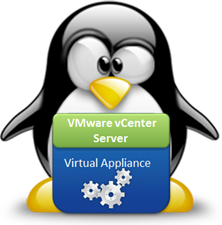Setting a persistant scratch location on a ESXi host
I noticed one of the hosts had a warning saying that: So basically I did what this KB article said: VMware KB article I had a look at another host, and had a look at the Advanced Settings value for: ScratchConfig.ConfiguredScratchLocation It showed a VMFS volumes /vmfs/volumes/UUID/Scratch folder for that host. So it showed me the UUID such as this: vmfs/volumes/51dda02d-fade5016-8a08-005056171889/HOSTNAME So it looked like there was a folder on this LUN every host! So since I am new to this environment I had to find a way to translate the UUID to the name of the actual SAN datastore being used. I did this by using the: esxcli storage filesystyem list | grep UUID This gave me the actual […]