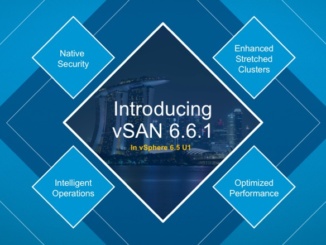Testing VSAN 6.7 network outages on Ravello is easy!
For quite some time I have been thinking about setting up a new virtual VSAN lab on Ravello and Oracle Cloud Infrastructure, aka.: OCI. There is not better time to get things done than the present, especially since vSphere 6.7 and VSAN 6.7 have been released earlier in the month. First: a big thank you to Ian Sanderson and Raff Poltronieri for posting to get vSphere 6.7 to work on Ravello / Oracle OCI. You can read about that right here. However, I was not really pleased with the network setup on my hosts. For starters, all my interfaces had been put on the same network, both the MGMT vmnics and the VSAN vmnics. I decided to change this. Starting today, […]