Lets Talk About Sexigraf @Sexigraf_fr #Sexigraf #Monitoring #vExpert
So I went to my first VMUG recently and it was great! I met plenty of new people and learned a lot of new things. I got in a few discussions about monitoring and I mentioned that I was pretty fond of Sexigraf @Sexigraf_fr . I found it interesting that a few people had never heard of this great FREE product. I mean monitoring is important, whether you want to know what your cluster utilisation is or how your datastore latency is or how your VSAN cluster is doing. Keeping stats for a period of time is also important because you want to be able to monitor trends etc. There are plenty of products out there that can help you […]

