Last updated on July 10, 2022.
The table of information is not designed to be a competitive comparison table. If you are looking for an opinion on which cloud service provider you should use to host your VMware vSphere environment, then this is not the website for you.
You are right, you have seen this table somewhere else before more precisely on Simon Long’s website: https://www.simonlong.co.uk/. Simon did put this table together in order to learn more about the available service offerings and to share this data. Data on each service has been collected in order to have data points from all service providers available in a single place.
@Simonlong_ asked us if we would be willing to take over this comparative table and take care of updating it. We have accepted the challenge and wish to thank Simon for putting his trust in us.
This page will keep evolving over time as new services/features become available, so follow us on twitter @vMusketeers for updates . If a cell is empty it’s because we haven’t been able to find the information yet. If you notice any incorrect information, please contact us via twitter @vMusketeers and we will do our best to update ASAP.
Currently included in this table are: VMC on AWS, AVS on Azure, GCVE on GCP, Oracle Cloud VMware Solution and VMware Cloud Foundation on IBM Cloud.
PS: the table can be scrolled horizontally!
 |  |  | 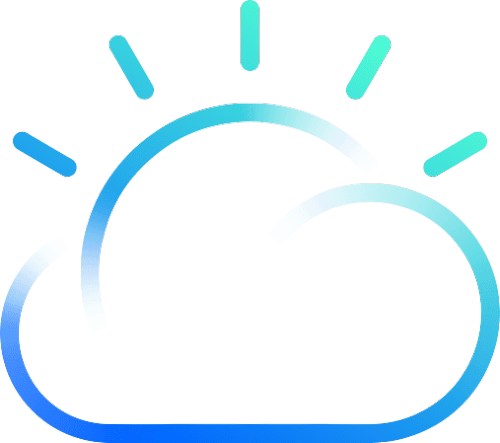 |
||
|---|---|---|---|---|---|
| General Information | |||||
| Solution Name | VMware Cloud on AWS | Google Cloud VMware Engine | Azure VMware Solution | Oracle Cloud VMware Solution | IBM Cloud® for VMware Solutions (IC4V Dedicated) AKA. VMware Cloud Foundation on IBM Cloud |
| Solution Homepage | https://cloud.vmware.com/vmc-aws | https://cloud.google.com/vmware-engine | https://azure.microsoft.com/en-us/services/azure-vmware | https://www.oracle.com/cloud/vmware | https://www.ibm.com/cloud/vmware |
| Solution Documentation | VMware Cloud on AWS Documentation | Google Cloud VMware Engine Documentation | Azure VMware Solution Documentation | Oracle Cloud VMware Solution Documentation | IBM Cloud for VMware Solutions Documentation |
| General Availability |  |  |  |  |  |
| Supported Regions | AWS Asia Pacific (Mumbai) AWS Asia Pacific (Osaka) AWS Asia Pacific (Seoul) AWS Asia Pacific (Singapore) AWS Asia Pacific (Sydney) AWS Asia Pacific (Tokyo) AWS Canada (Central) AWS Europe (Frankfurt) AWS Europe (Ireland) AWS Europe (London) AWS Europe (Milan) AWS Europe (Paris) AWS Europe (Stockholm) AWS South America (Sao Paulo) AWS US East (Northern Virginia) AWS US East (Ohio) AWS US West (Northern California) AWS US West (Oregon) AWS GovCloud (US East) AWS GovCloud (US West) Available VMC on AWS regions | us-west2 (Los Angeles) us-central1 (Iowa) us-east4 (Northern Virginia) northamerica-northeast1 (Montreal) Toronto (northamerica-northeast2) southamerica-east1 (Sao Paulo) europe-west2 (London) europe-west4 (Netherlands) europe-west3 (Frankfurt) asia-south1 (Mumbai) asia-southeast1 (Singapore) asia-northeast1 (Tokyo) asia-southeast1 (Sydney) GCVE - Cloud locations | Canada Central Canada East East US East US2 North Central US South Central US West US West US2 West US3 (H1 exp 2023) North Europe West Europe France Central Germany West Central Sweden Central (Q3 2022) UK South UK West Southeast Asia Japan East Japan West Australia East Brazil South (exp Q3 2021) North Europe West Europe AVS - Availability by region | ap-sydney-1 Australia East (Sydney) ap-melbourne-1 Australia Southeast (Melbourne) sa-saopaulo-1 Brazil East (Sao Paulo) sa-vinhedo-1 Brazil Southeast (Vinhedo) ca-montreal-1 Canada Southeast (Montreal) ca-toronto-1 Canada Southeast (Toronto) sa-santiago-1 Chile (Santiago) eu-paris-1 France Central (Paris) eu-marseille-1 France South (Marseille) eu-frankfurt-1 Germany Central (Frankfurt) ap-hyderabad-1 India South (Hyderabad) ap-mumbai-1 India West (Mumbai) il-jerusalem-1 Israel Central (Jerusalem) eu-milan-1 Italy Northwest (Milan) ap-osaka-1 Japan Central (Osaka) ap-tokyo-1 Japan East (Tokyo) eu-amsterdam-1 Netherlands Northwest (Amsterdam) me-jeddah-1 Saudi Arabia West (Jeddah) ap-singapore-1 Singapore (Singapore) af-johannesburg-1 South Africa Central (Johannesburg) ap-seoul-1 South Korea Central (Seoul) ap-chuncheon-1 South Korea North (Chuncheon) eu-stockholm-1 Sweden Central (Stockholm) eu-zurich-1 Switzerland North (Zurich) me-abudhabi-1 UAE Central (Abu Dhabi) me-dubai-1 UAE East (Dubai) uk-london-1 UK South (London) uk-cardiff-1 UK West (Newport) us-ashburn-1 US East (Ashburn) us-phoenix-1 US West (Phoenix) us-sanjose-1 US West (San Jose) Oracle Cloud VMware Solution" | North America West (San Jose) North America South (Dallas) North America South (Queretaro) North America East (Montreal) North America East (Toronto) North America East (Washington DC) Europe (Frankfurt) Europe (Amsterdam) Europe (London) Europe (Milan) Europe (Oslo) Europe (Paris) Asia Pacific (Chennai) Asia Pacific (Hong Kong) Asia Pacific (Melbourne) Asia Pacific (Sydney) Asia Pacific (Singapore) Asia Pacific (Seoul) Asia Pacific (Tokyo) South America (Sao Paulo) IBM CLoud for Vmware regions" |
| Service Availability SLA (%) | Non-Stretched Cluster (single availability zone) SDDC Infrastructure 99.9% SDDC Management 99.9% Stretched Cluster (multiple availability zone) SDDC Infrastructure - 4 hosts or less (1-2 per availability zone) 99.9% SDDC Infrastructure - 6 host or more (3+ per availability zone) 99.99% SDDC Management 99.9% VMware Site Recovery Management 99.9% Service Level Agreement for VMware Cloudâ„¢ on AWS | Single Zone
Google Cloud VMware Engine Service Level Agreement (SLA) | Single Availability Zone 99.9% Azure VMware management tools (vCenter Server and NSX Manager) 99.9% SLA for Azure VMware Solution | AD-redundant: > 99.99% FD-redundant: > 99.95% Single Instance: > 99.9% Manageability >99.9% SLA for OCI services |
|
| Support Provided By | VMware | Microsoft first, escalations to Vmware | Oracle | IBM | |
| Accounts Required | AWS VMware Cloud | Google Cloud | Azure | Oracle Cloud | IBM Cloud |
| Required Portals | https://aws.amazon.com/console/ https://vmc.vmware.com | https://console.cloud.google.com/ | https://portal.azure.com/ | Oracle Cloud Console | IBM Cloud for VMware Solutions IBM Cloud Portal |
| Access to Native Cloud Services |  - via AWS Portal - via AWS Portal |  |  |  |  |
| Compliance Certifications | VMware Cloud on AWS Compliance | Google Cloud Compliance | Microsoft Azure Compliance | Oracle Cloud Compliance | IBM Cloud Compliance |
| SDDC Information | |||||
| VCF Deployment (vSphere, NSX-T, VSAN) |  |  |  |  |  |
| Minimum Cluster Size | Full SLA - 2 Hosts (i3.metal hosts only) No SLA - Single-Host (i3.metal hosts only, 30 Day Maximum) VMware Cloud on AWS Configuration Limits | 1 host for max 60 days of testing 3 Hosts GCVE vSphere cluster limits | 3 Nodes Azure VMware Solution private cloud and cluster concepts | 3 Hosts SDDC Details | 1 Host for non-cluster 2 Hosts for Cluster vCenter Server vs VMware vSphere |
| Maximum Cluster size | 16 Hosts | 32 Hosts | 16 Nodes | 64 Hosts | vCenter 59 Hosts per cluster VMware vSphere 96 hosts per cluster (self-built) |
| Maximum Clusters Per SDDC | 10 Clusters (soft limit) 20 Clusters (hard limit) | 21 Clusters | 12 Clusters | 30 Clusters (soft limit) | |
| Minimum SDDC Deployment Time | ~90 mins | ~30 mins (Fast-Deploy) ~90 mins (Standard) | ~90 mins | ~150 mins | 6 hours (fully customizable) |
| SDDC Network Connectivity Options | AWS Direct Connect NSX L2VPN IPSec VPN (Route or Policy based) VMware HCX | Google Cloud VPN Google Cloud Interconnect Point-to-site VPN Gateway NSX L2VPN IPSec VPN (Route or Policy based) VMware HCX | Azure ExpressRoute VPN Gateway | Oracle FastConnect Oracle VPN Connect VMware HCX | Fortinet Fortigate 1G Fortinet Fortigate 10G Juniper vSRX Direct Connect 1.0, 2.0 VMware HCX NSX L2 VPN NSX IPSEC VPN SSL VPN |
| SDDC Administrator Access (vCenter & ESXi) | Restricted access | Full Administrator Access | Restricted access | Full Administrator Access | Full Administrator Access |
| API Access |  AWS APIs VMware Cloud on AWS API |  GCVE VMware Engine API |  Azure VMware Solution REST API |  Oracle Cloud VMware Solution API |  IBM Cloud for VMware Solutions API |
| SDDC Lifecycle Management | Managed and scheduled by VMware | Managed by Google, scheduled with the customer | Managed and scheduled by Microsoft | Managed and scheduled by customer | Managed and scheduled by customer |
| Technical Information | |||||
| SDDC Compute | |||||
| ESXi Server Options | I3.metal
I3en.metal
VMC supported Host Types | ve1-standard-72
GCVE supported Host Types | AV36
AV36P
AV52
Azure VMware Solution Hosts | Intel Processor: DenseIO2.52 Two-socket BM.DenseIO2.52 with two CPUs each running 26 cores AMD processor: DBM.DenselO.E4.128 Two-socket BM.DenselO.E4.128 with two CPUs each running 16 cores Two-socket BM.DenselO.E4.128 with two CPUs each running 32 cores Two-socket BM.DenselO.E4.128 with two CPUs each running 64 cores Supported hardware | Fully Customizable Server Options |
| SDDC Storage | |||||
| ESXi Storage Options | I3.metal
I3en.metal
| ve1-standard-72
| AV36
AV36P
AV52
Azure VMware Solution Hosts | BM.DenseIO2.52
BM.DenseIO.E4.128
OVS Dense IO shapes | Fully Customizable Storage Options |
| Support For Third-Party Storage |    NetApp Storage Solutions for AWS Faction Cloud Control Volumes Rackspace with NetApp Cloud Volumes Preview: VMware Cloud Flex Storage | NetApp Cloud Volumes for Google Cloud |  Azure NetApp Files | 0 |  |
| SDDC Networking | |||||
| ESXi Networking Options | I3.metal
I3en.metal
| ve1-standard-72
| AV36
AV36P
AV52
| BM.DenseIO2.52 not available anymore
BM.DenseIO.E4.128
OVS Dense IO shapes | |
| Supported VMware Cloud Services | |||||
| HCX (Advanced licensing) |  |  |  | ||
| VMware Cloud Site Recovery or Site Recovery Manager | VMC network |  SRM only SRM only |  |  SRM only SRM only | |
| vRealize Operations Cloud |  |  | |||
| vRealize Log Insight Cloud |  |  | |||
| VMware vRealize Automation Cloud |  | ||||
| Hybrid Linked-Mode |  |  | |||
