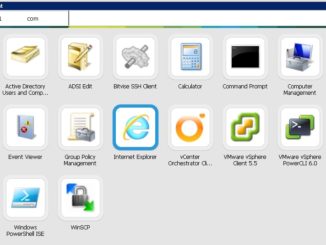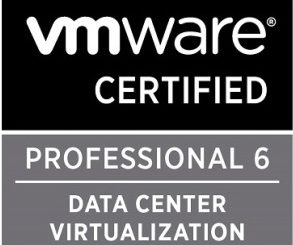
Current VCP holders: Skip official course, go immediately to any VCP exam!
I always assumed that I would have to take the official VMware NSX: Install, Configure, Manage [V6.x] course or be a current holder of at least 1 valid CISCO CCNA certificate. Today a buddy told me I actually don’t need either prerequisites as I meet another prerequisite: I am a current VCP holder!. Say that again: Current VCP holders qualify for the VCP-NV exam and all the other VCP exams as well! I am a current VCP-DCV and VCP6-DCV holder, I just booked my exam, so here is the proof: