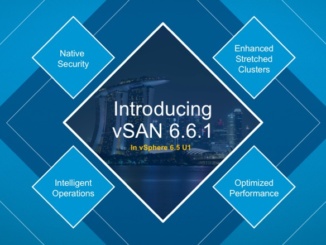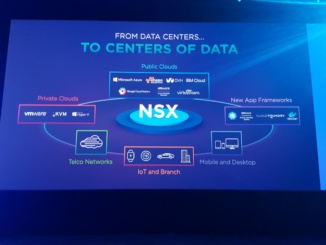Rebuilding your VSAN lab in Ravello is easy and takes no time!
I really like the Free vEXPERT Ravello tier to run some quick tests but it has few disadvantages: The limited amount of CPU hours. The time it takes to upload images, create VMs, blueprints, applications and networks. The time it takes to create a new lab environment from scratch can take a lot of hours. The more servers you add to your lab environment, the longer it will take to create it. But as soon as I had figured out how to create my applications, VMs and blueprints, it was very easy to come up with a plan to deploy new test environments in different regions or to replace my corrupted labs with only a few mouse clicks. The time to deploy a […]