
POLL: What version of ESX(i) did you start with?
[poll id=”2″]

[poll id=”2″]
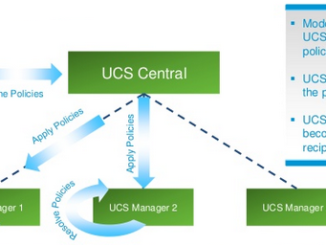
I am luckily enough to work in a large environment with multiple UCS domains. However, managing multiple domains (nearly 9 in my case) can be challenging when you have 9 sets of different WWNN / WWPN , IP, UUID and MAC address pools to manage. Cisco provide UCS Central which allows centralised management of all these domains. Something I came across in UCS manager is I could select a pool and view which service profiles were assigned to the pool values. However, in UCS Central this functionality appears to have disappeared… Instead of listing the service profile a particular value is assigned to (in this case the WWPN) you simply get “assigned-to-single”. I am not sure why this functionality was […]
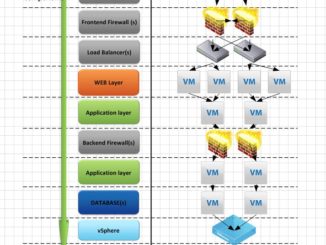
From vBikerBlog.com OK ladies and gentleman it's been a while since my last post and that's primarily down to things like looking after babies and changing jobs. The reasons for the job change was primarily because I felt I needed to get more true enterprise experiences in order to achieve a true understanding of Enterprise Architecting. Most if not all of my work to date as been in the SMB spaces so therefore the amount of complexity hasn't really been relevant to the point where I felt it could justify me becoming a VCDX. Anyway moving on to the subject at hand. You may recall that previously I questioned VMware's stance on their concept and point of view when it comes to […]
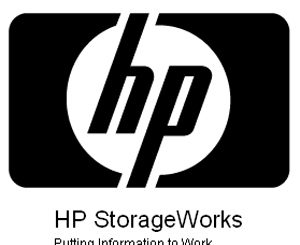
So we decided to re-provision some old storage kit we had lying around. We found that we had an old StorageWorks P2000 G3 and a EMC CX4-120. We decided to attach them to a HP DL380 G6 we had spare, and fit that server with 2x8Gb HBAs and 2xSAS cards. The HBAs to attach to the EMC and the SAS cards to attach to the HP. So I installed 2012 on the physical box, got it all up and running. I noticed an issue with the SAS cards that on boot sometimes they wouldn't initialize and they would have the yellow exclamation mark next to them in the Windows device manager, and I found that by just disabling and re-enabling […]
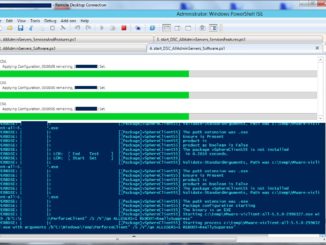
This blog post is a follow up on : Creating servers and keeping basic configuration consistent and compliant. I will add more text in the coming week. Because vRealize Orchestrator is very easily accessible for everyone using the vSphere WebClient I think that vRealize Orchestrator is an excellent tool to create servers with great consistency. However what is lacking in vRealize Orchestrator is the ability to keep a consistent configuration in the Guest OS itself. I belief that Desired State Configuration is a great tool to accomplish the consistency in the Guest OS and rather than speaking about the advantages of vRealize Orchestrator vs DSC I would say DSC is the ideal partner in crime for vRealize Orchestrator! Please take note […]

Finally VMware Education has released some statistics about the VCAP certified people.
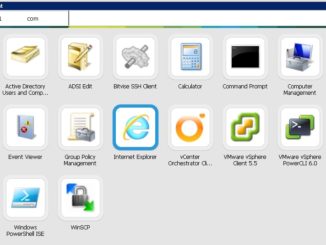
Please also have a look at my VIEW 6.2 and AppVolumes 2.9 post! 1. SETUP AND CONFIGURE THE RDS HOST A. Things to do straight away: – make sure you run and install all Windows updates you need. – add the server to the domain. – login as a domain user with elevated rights (I am using a domain admin). – Make sure Windows Firewall is enabled ( so ports can be opened automatically). This is a test so I don;t really care too much with the final Windows Firewall configuration for now. I am just making sure that all traffic is allowed. Official HORIZON page: Product Information Link Official HORIZON Documentation: Documentation Link Official HORIZON download page: Download here! B. […]

Once you have deployed the vRealize Operations Manager, you have to browse to the vROPS Web interface. I did create my DNS entry for vROPS.vsphere6.local before I deployed the appliance. Because this is a demo, I will select the New Installation. Official VROPS page: Product Information Link Official VROPS Documentation: Documentation Link Official download page: Download here! Click Next and set your password Choose your certificates (I am using the default for the test) and click Next Set the Cluster MasterNode Name and NTP and click Next. Click Finish The Node will now prepare for first time use Start the vRealize Operations Manager for the first time If you have a big environment you might want to add more Node (Operation Managers) to your vROPS […]
Copyright © 2025 | WordPress Theme by MH Themes