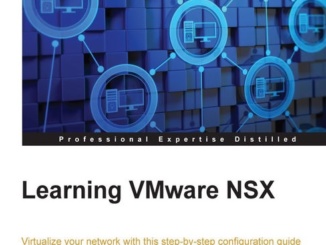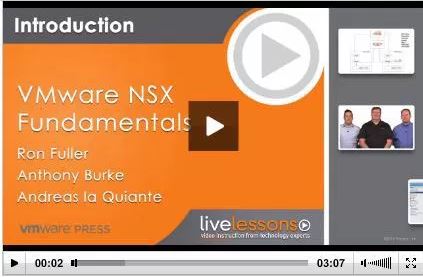
Journey to VCIX-NV – Part 4 – DLR Control VM SSH Access
So, in this this stage I wanted to test the Distributed Logical Router (DLR) setup. The DLR is one of two types of routers available in NSX Platform and is mainly used in East-West traffic routing to avoid the traffic hair-pinning which can occur in normal centralized routing. For more info, check Roie ben Haim‘s marvelous article about the DLR here. The DLR consists mainly of two components: The Control VM (CVM) which is an Edge Services Gateway (ESG) built specifically to handle routing. Like any normal physical router, this is the SUP module that does all routing stuff (calculating routes and neighboring) and owns the routing tables. tThe CVM isn’t a part of the Data path. The Kernel modules in the ESXi Hosts: This module does […]