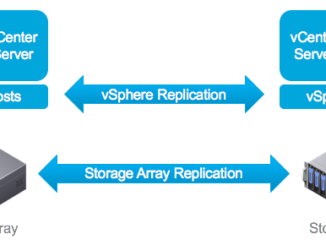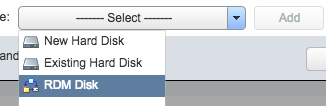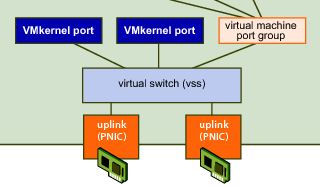
VCDX #251 at your service with a smile!
So I recently managed to get my VCDX number! waheyyyyyyyyyyyyyyyyyyyyyyyyyyy It was a long process for me, which I am now going to break down. Hopefully this will give people some insight into how everything comes together and I do hope it will give future candidates an idea of how to approach it. The Start So back in early 2016 I knew someone who was considering pursuing the VCDX, and they asked if I wanted to partner up with them. I initially declined…..simply because I didn’t think I had the skill level currently to even consider such a task. Their response was ………..how else are you going to get the skill set? Upon thinking about it, that made perfect sense […]