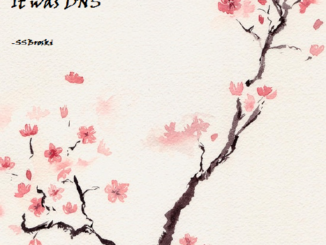
VCSA 6.5 AD Lookup Issues #DNS #DIG #VMware #vExpert #VCSA #vCenter
So, I have been deploying a new 6.5 VCSA as part of my plan to move away from the current 5.5 deployments I am working with (a post for another time). During testing of this new deployment, I had a user come to me with a strange error. When they changed their AD password, they lost all access to the VCSA, but everything else for them worked fine, they could log in to anything else using their AD account. I could log into the VCSA fine and other users could still log in fine too. We cleared the web cache among other things, but to no joy. I couldn’t really see anything that was wrong. A few web posts mentioned that […]