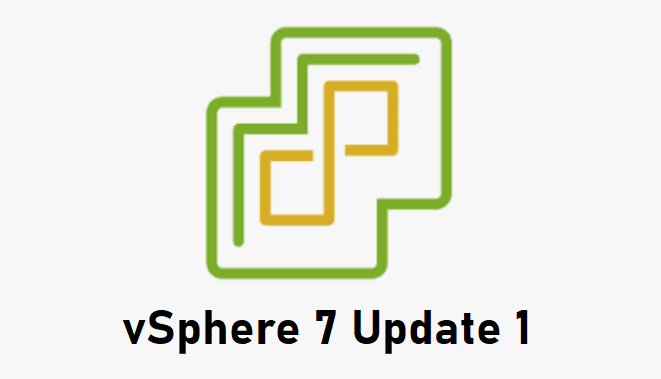
Introduction
September 2020 brings a lot of new features and updates to some of the VMware product range such as vSphere 7 U1, vSAN 7U1 and VCF 4.1.
I have to say, it was pretty hard not to spill any secrets this time!
vSphere 7 U1
vSphere 7 U1 supports Tanzu!
The prerequisite to deploy VCF, should you want to deploy Tanzu, has been dropped.
Yes, you have read that right! As of vSphere 7 U1 we will be able to deploy enterprise-grade Kubernetes into an existing infrastructure.
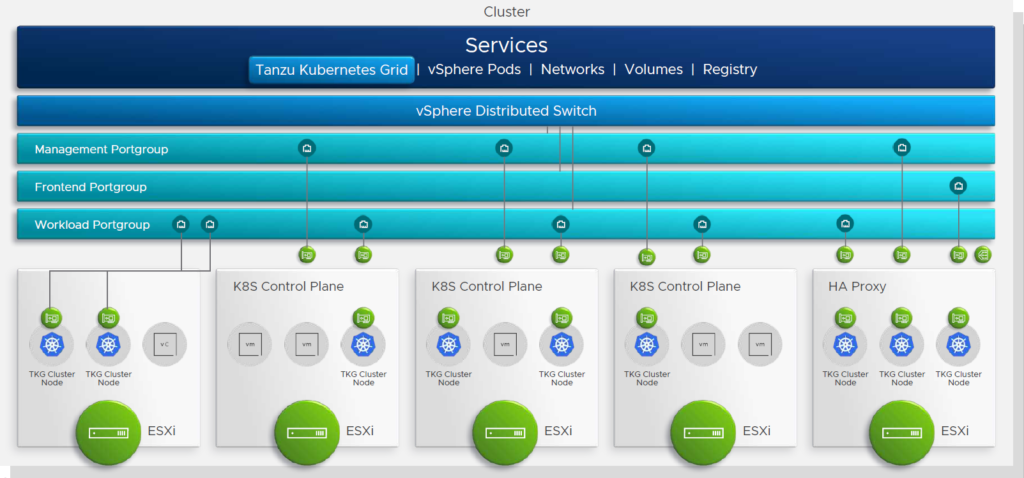
Want more good news? Deploying Tanzu on vSphere can be accomplished in less than 1 hour! Deploying a Tanzu POC or running Tanzu in your homelab has never been that easy!
NSX-T lifecycle management using vLCM
Starting with vSphere 7 U1, the embedded LCM in vCenter server, will support the next NSX-T release. This means that the NSX Manager will be able to leverage vLCM to deploy, upgrade, un-install the NSX-T Transport Node Profile (TNP) onto ESXi hosts and will be able to detect and resolve configuration drift.
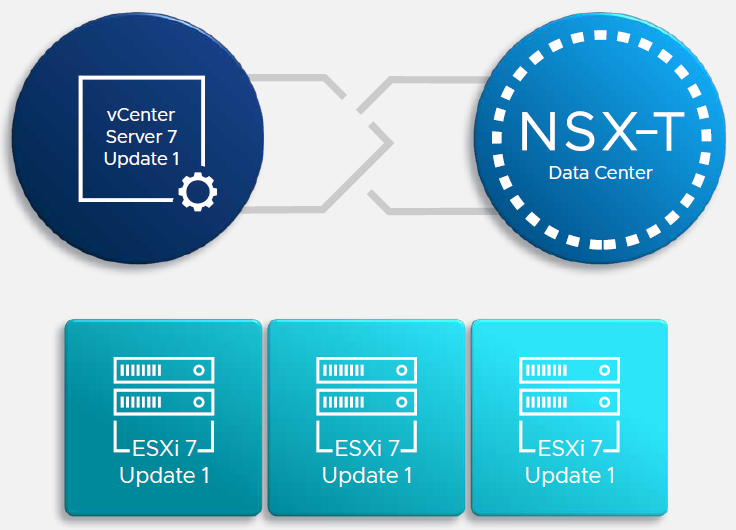
Intrinsic Security using AMD SEV-ES
If you are using AMD EPYC 7xx2 CPUs you will be able to make use of AMD SEV-ES. This means that you will be able to protect your workloads even better without actually having to make any modifications. Take note that this will come with some kind of trade offs: vMotion, taking memory snapshots, hot-add, cloning, FT, suspend/resume and guest integrity will not be available to workloads which will be protected with SEV-ES.
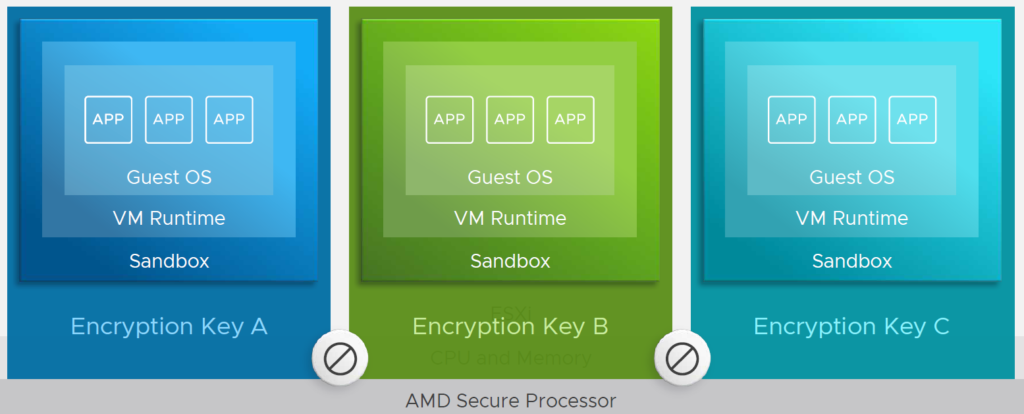
vSAN 7 U1
Delivering a Developer-Ready Infrastructure’.
With this VMware intends to make sure that the delivery of services for cloud native applications must be done efficiently, and focuses on vSAN to make that happen.
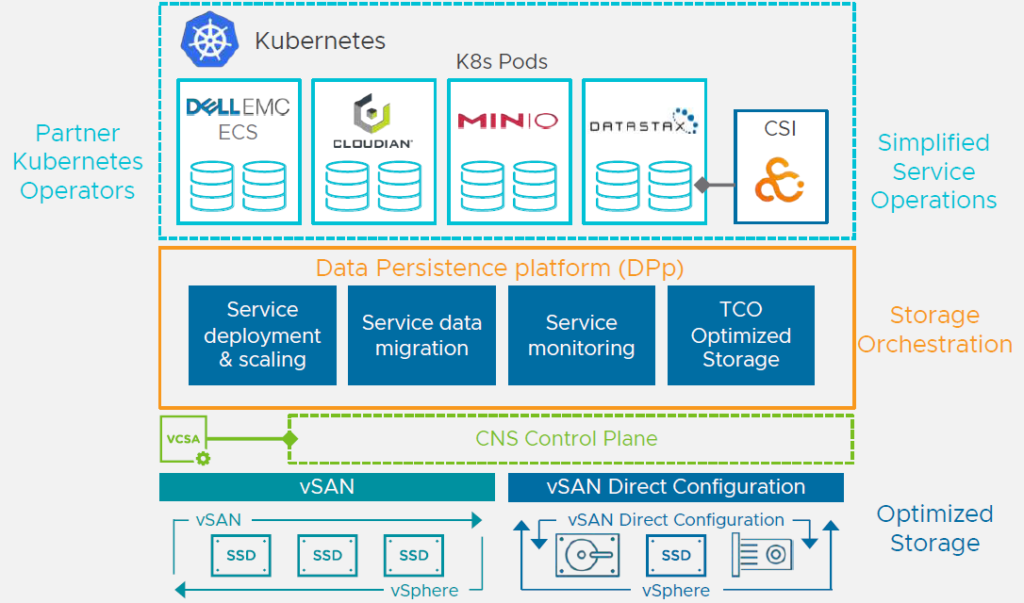
Some of the bigger enhancements which have been made are changes in how vSAN can be used for Cloud Native Apps. . Also vVOLs will be supported and we will be able to track volume health for TKG.
Two of the tools in the new tool kit are ‘the vSAN Data Persistent platform’ and the ‘vSAN Direct configuration’
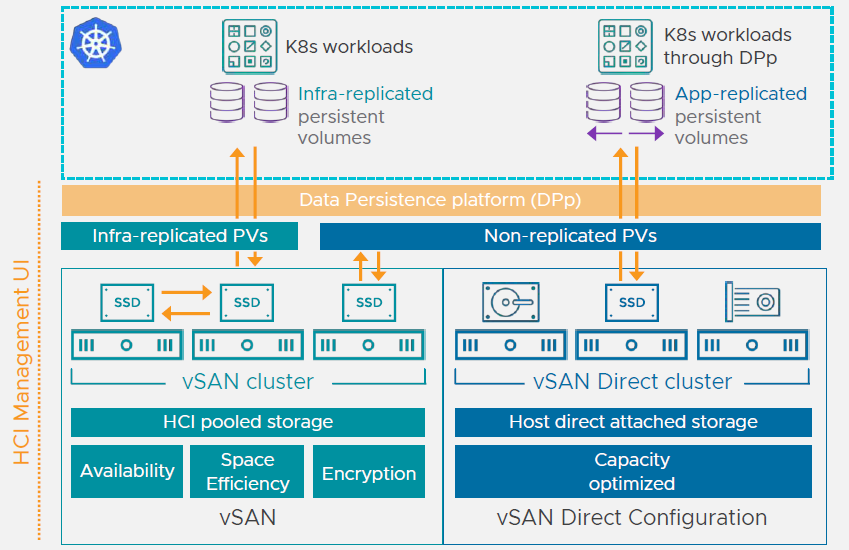
vSAN Data Persistent platform
vSAN and the Cloud Native Storage controller will provide a Data Persistent platform for stateful applications . But you will need to use some 3rd party plugins to do that. Some of the benefits are a more TCO optimized storage usage by deployed stateful applications and an awareness of the vSphere management operations.
This feature will be available through vCF with Tanzu and vSAN Enterprise.
vSAN Direct configuration
As part of vSAN DPp, the vSAN Direct configuration allows you to easily manage and consume storage by making use of VSAN’s CNS control plane. This feature will let you reduce raw storage overhead for Cloud Native Stateful Aps!
VMware HCI Mesh
Did you ever want to make use of free remote vSAN storage capacity in for other vSAN clusters? Ask no more, VMware HCI Mesh will enable you to do just that.
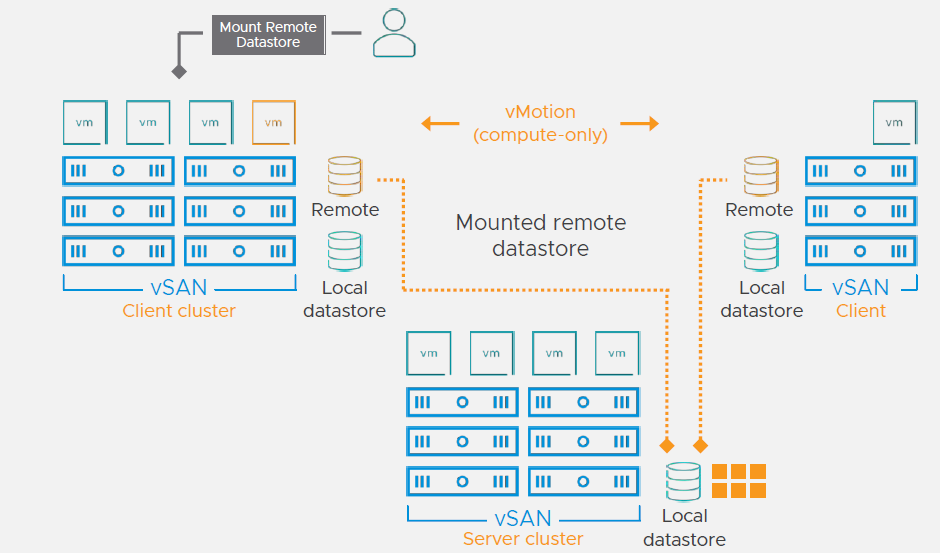
“Ensure Accessibility” option in EMM
This is actually quite exciting! What happens is that the latest writes are stored redundantly in case an unplanned outage happens. Suppose you get an outage during a planned maintenance, then the latest writes get committed to the host you can bring back from maintenance mode. eureka, you have recovered the latest data!
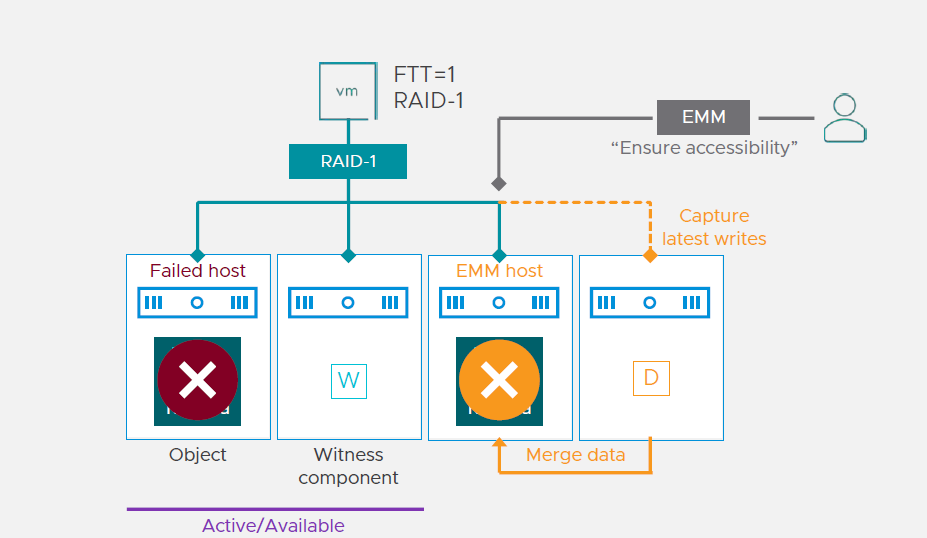
vSAN File Services
As of this release, vSAN will support SMB versions v2.1 and v3, Active Directory for SMB and Kerberos for NFS. Also, up to 32 hosts will be able to contribute processing of file services.
vSAN, now you know
- Compression-only will be supported
- Slack space will be calculated based on the number of nodes and deployment variables. This can drastically reduce the slack space needed for larger clusters, bringing down the current 30% requirement considerably!
- A capacity reserve will prevent consuming recommended free capacity. This capacity reserve exists out of a host rebuild reserve and an operations reserve.
- A witness host can be shared across multiple 2-node vSAN clusters.
- In case of routed vSAN topologies, you will be able to replace the address for the gateway from the UI very easily.
- Lenovo ready-nodes will have a plugin for vLCM
- vLCM will be able to detect fault domains, 2-node and stretched cluster deployments.
- vLCM will be able to concurrently remediate up to 64 clusters even if they are running NSX-T.
- Next to data-at-rest encryption, vSAN will now also come with data-in-transit encryption, which will rely on internally managed keys. So this feature does not require a KMS.
- Wiping decommissioned devices will be supported for nVME, SATA, and SAS flash disks from Dell and HPE. Wiping will be compliant with the NIST standard.
- Several views have been added so you can see the overlap performance metrics of multiple VMs, to show the VM latency in relation to enforced IOPS limits.
- VPAT compliance and Section 508 compliance for vSAN has been obtained.
VCF 4.1
Lets get the bad news out of the way first: there is no direct upgrade path to vCF 4.1 That said, what is new?
VCF Remote Cluster Deployment
There are some bandwidth and latency considerations, but you will be able to deploy a vCF remote cluster with a minimum of 3 nodes and a maximum of 4 nodes. The remote cluster can be managed centrally.
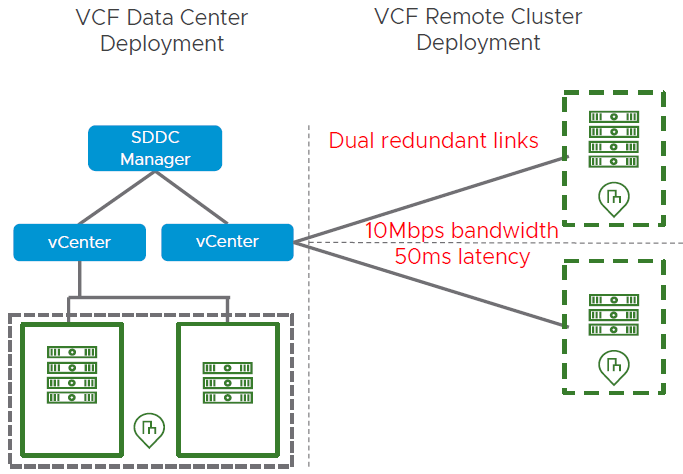
Oh, equally important: VCF remote cluster are supported from version VCF 3.9
VCF, now you know
- VCF will support cluster level ESXi upgrades, minimizing the maintenance windows.
- Performing NSX updates on VCF can be done independently by host, edge and managers. But customers can also plan and execute NSX patching on ESXi servers across WLD’s.
- vVOL are supported as pricipal storage for VCF
More information:
- https://blogs.vmware.com/virtualblocks/2020/09/15/announcing-vsan-data-persistence-platform/
- https://blogs.vmware.com/virtualblocks/2020/09/15/whats-new-in-vsan-7-update-1/
- https://blogs.vmware.com/cloud-foundation/2020/09/15/whats-new-with-vmware-cloud-foundation-4-1/
- https://blogs.vmware.com/vsphere/2020/09/announcing-vsphere-with-tanzu.html
- https://blogs.vmware.com/vsphere/2020/09/whats-new-with-vmware-vsphere-7u1.html
- https://blogs.vmware.com/vsphere/2020/09/vsphere-7-update-1-amd-sev-es.html

Leave a Reply