
So it has taken me a while to get on this cloud train! After my VCDX I wanted to get my Linux skills up to a more competent level. It has been a weak point of mine for a very long time. Now from my previous posts you can see I have managed to do that and now it is time to focus more on cloud!
Where I am working currently we are going through a couple of proof of concepts using AWS and GCP. Since they will given to me in due course, I felt it was important to have a base line level of skill!
So the first thing I did was use the Cloud Guru course for the SAA Exam:
https://www.udemy.com/aws-certified-solutions-architect-associate/learn/v4/overview
This course seems to be the standard everyone seems to use when studying for the exam. Now A WARNING, it is a very long video course (something like 22 hours). But it is very good and covers everything you need for the exam. At times it did feel like it was never going to end! There are labs and examples of how to do things and then you can practice around that, which is very important.
While going through the course I tried out different things. To test myself and out of sheer curiosity. A good example of this would be that I created a Red Hat AMI. I then configured it to allow root login without the need for the ssh key (yes I know this is a very bad idea). My curiosity lead me down a path of research and fiddling and I figured it out! Which is exactly what I wanted!
I also came across an issue while using VPC endpoints with S3. I racked my brain for a while and tried to find some info. Then when I came up short I decided to ask on Reddit. I was then provided with the reason to why I was having issues and looking back it made perfect sense!
After I had finished the A Cloud Guru course, I went through the quizzes. I realized that I had forgotten certain things, because it was such a long course and I needed a bit of a refresher! So then I decided to get these:
The A Cloud Guru practice questions:
https://www.udemy.com/aws-certified-solutions-architect-associate-practice-tests/learn/v4/overview
Now this gives you 3 practice tests. Each test has 60 questions in it, and you can do it as many times as you want. So I went through these numerous times and I believe they helped
AWS Practice and recap video course/quizzes:
https://www.udemy.com/practice-test-aws-certified-solutions-architect-associate/learn/v4/overview
I thought this video course was great. It covered all the key concepts in short videos and slide decks and worked as a recap. It is focused on the exam, it helped jog my memory on the things I needed to be aware of for the exam. It also had a quiz section after each section and the course length is about 2 hours. Each section is a short video of about 5 mins long! This course is pretty useless without having AWS knowledge already. It’s more of a refresher and primer to get you up-to speed for the exam.
Between all this I also attended one of the AWSome day events that have been going on across the country. They are for people who getting on-board with AWS. It covered things at a high level and had a heavy focus on security. What I liked was that I could harass the techs and the presenters. I hammered them with various questions and get knowledgeable answers!
For about a week before the exam I spent my time just going through practice questions. This lead me to key areas I needed to spend more time on. I also spent time when I had queries asking people who work with AWS on a regular basis for their input.
I was going to go for the older exam which is valid to take until August 2018. I in the end decided to try out the official practice test for the Feb 2018 exam has just been released. You have to pay each time you take it, I only did it once so only paid once. It is 25 questions and a very close example on what you will get in the actual exam. I scored higher on it than I thought I would:
| Thank you for taking the AWS Certified Solutions Architect – Associate – Practice (Released February 2018) exam. Please examine the following information to determine which topics may require additional preparation. |
| Overall Score: 84% |
| Topic Level Scoring: 1.0 Design Resilient Architectures: 100% 2.0 Define Performant Architectures: 71% 3.0 Specify Secure Applications and Architectures: 66% 4.0 Design Cost-Optimized Architectures: 100% 5.0 Define Operationally-Excellent Architectures: 100% |
So this gave me an idea of areas I needed to focus on some more for the actual exam. So based on my results from this practice exam I decided to go with the newer exam. I mean we all know practice exams can be hit and miss! A lot of the training material and exam reviews are all geared towards the older exam.
Now booking the exam, I booked to do it in Manchester as that was the closest place. It was in a kiosk and it was remote proctored by PSI, now I have done remote proctored exams before. Both my Linux Foundation (LFCS/LFCE) exams were done this way and by PSI. The key difference was that I could do them from my laptop and didn’t have to attend a specific site.
I do not really understand that if AWS/PSI are going to go the remote proctor route, then why don’t they do it the same way as the Linux Foundation exams? Having to go trek to another city to be remote proctored seems odd. That time could be better used and it would be a lot more flexible for everyone involved. With the PSI/Linux Foundation exams you have a wide range of times and dates you can pick!
You need one form of government issued ID such as a drivers license or passport, and then another form of ID such as a bank card (make sure it is signed!)
The exam interface and experience overall was fine, I was done and dusted in just under an hour. What you will realise is with most questions if you have the knowledge you can easily dismiss a couple of possible answers right away as being incorrect. Then you have to dig and and re-read the question and pick the best option. At the end of the exam you will be told there and then if you have passed or failed. You won’t get an email telling you so for a day or two after you have taken it (up-to 5 days, but in my case it came in in just under 2 days),. Then you can log into your AWS certification account and you will be able to see your certificate and logos etc
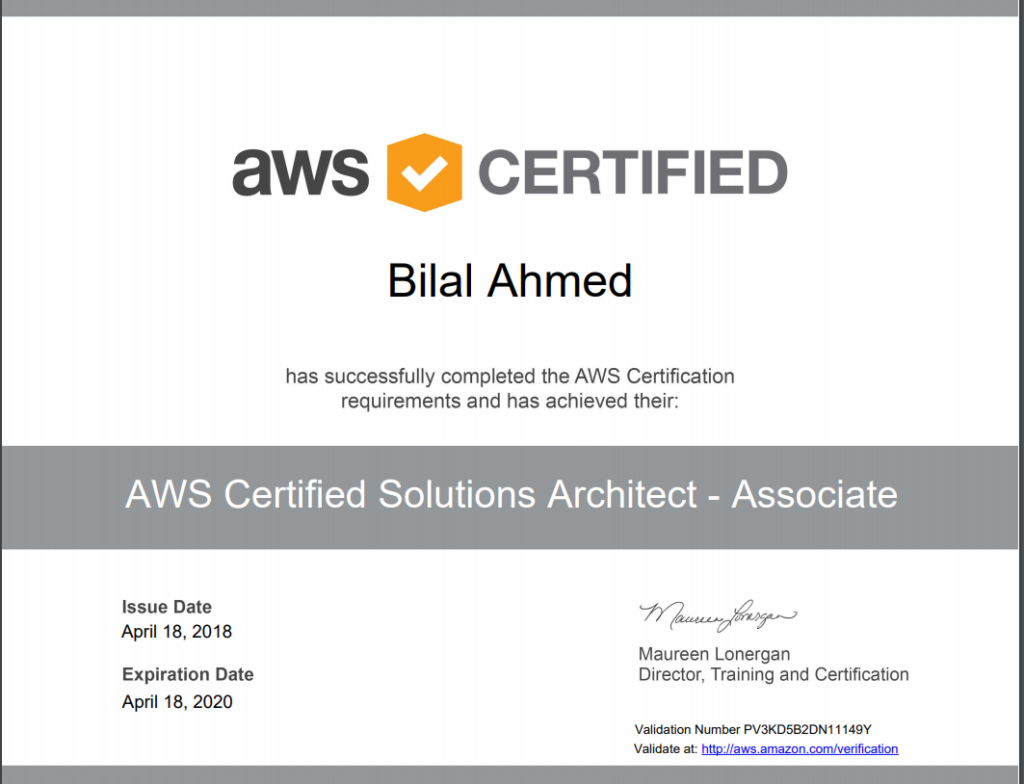

Leave a Reply