Configuring the alarms isn’t all that easy and not documented that well.
In the vExpert slack I was chatting to @railroadmanuk Tim as he was trying to configure up some alarms, and this is something I have been meaning to dig into more myself.
He started me off in the right direction telling me he configures them from the vCenter server alerts. So, vCenter Server > Manage > Alarm Definitions and from here you create a new alarm.
I needed to create an alarm for when a new VM is put onto a replicated datastore and an alarm when a currently protected VM has been configured in a way, which would impact its protection status (eg new VMDK on a non replicated datastore or a new vNIC to a un-mapped port-group).
I had to fiddle with the alarms a bit to get the right mix of what I wanted, as I could get the alarm to show an alert that a new VM had been discovered, but I couldnt get it to clear manually. I eventually figured it out as shown:
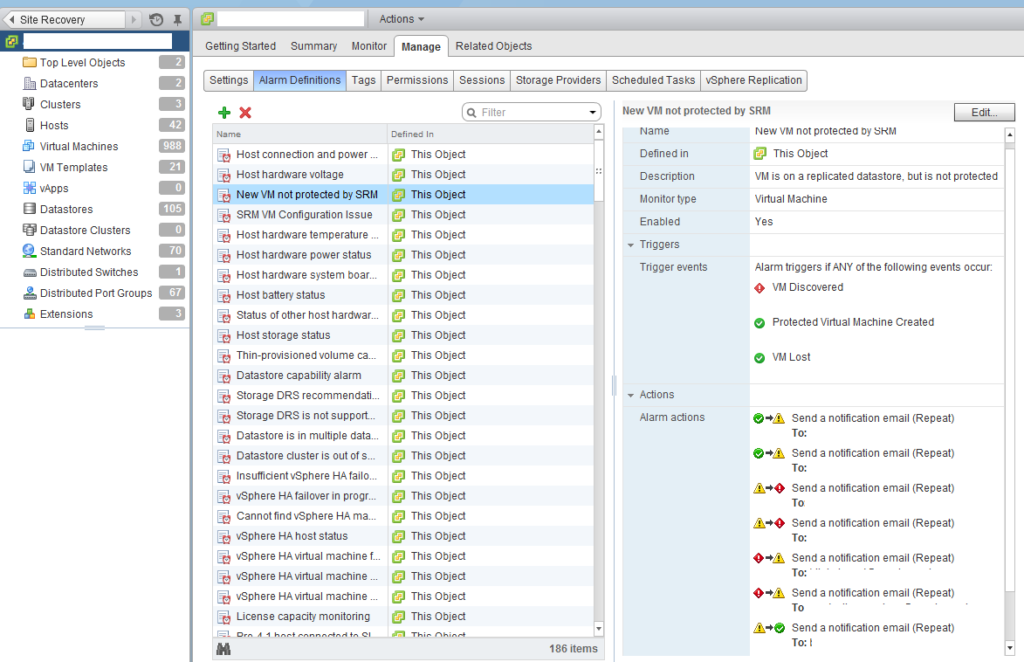
For VM Discovered there is no direct opposite to that really, so I had to try a few other options till I found what worked well enough. Basically the testing involved moving a test VM to a replicated datastore and then moving it off that datastore and then also protecting the VM to confirm the alarm cleared in both cases.
The unprotected alarm was much simpler to work out:
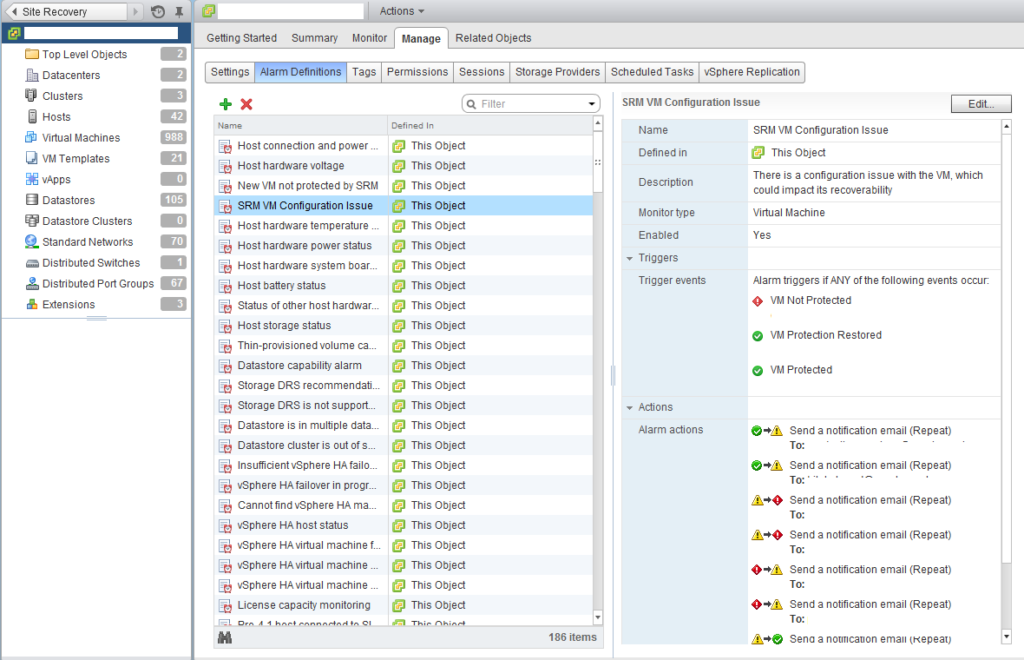
Once they were done and tested I set them to email their alerts to the group mailbox for someone to pick up. The emails were set to send every 720mins which is basically every 12 hours.

Leave a Reply