
A lot of good things are happening on the HA, DRS and VSAN level.
What is new in vSphere 6.5 HA?
Simplified admission control settings
Starting from vSphere 6.5 all you have to do to set correct admission control settings is to select the number of host failures to tolerate within your cluster and HA will calculate the resources needed and will set the percentage automatically.
HA restart priorities:
A lot of changes have been made to theVM restart priorities. For starters 2 new priorities have been added which will make it easier to start up all your VM’s if your environment is under contention.
- Highest
- High
- Medium
- Low
- Lowest
This post is part of a VMWorld Barcelona early access series:
What is new with VMware?
What is new in vSphere 6.5?
What is new in vSphere 6.5 HA/DRS and VSAN 6.5?
What is new in vSphere 6.5 Security?
What is new for Photon 1.1?
vSphere HA orchestrated restart.
This is one that I really like! Suppose that you for example have a multi-tier application which has inter dependencies between a web tier and a database tier. In case your host failed in vSphere 5.x and 6, there was no proper way to make sure that these VM’s would still start up in the right order across other hosts. The orchestrated restart in vSphere 6.5 will take care of exactly that.
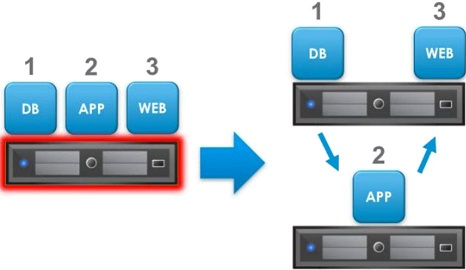
Proactive HA
You might remember this feature as it was presented last year as a tech preview. This feature will monitor the host hardware by using vendor hardware monitoring tools such as Dell Openmanage, HP Insight Manager or Cisco UCS Manager. Proactive HA will based on your configuration set vMotion VM’s when there are specific hardware alerts.
What is new in vSphere 6.5 DRS?
DRS in vSphere 6,5 brings s more granularity:
- In case of memory you will have an opportunity to use consumed memory vs active memory instead of the default (active + 25% for load balancing). However, this is not a good idea if your environment is memory overcommitted.
- vSphere 6.5 will also prevent any single host from becoming CPU overcommitted. It will look out for a specific vCPU to pCPU ratio and once it hits that limit it will stop powering on VM’s. This of course is great news for VDI environments!
Network Aware DRS:
Yes Finally! Network bandwidth at the host level will be considered for calculating host resources (next to CPU and RAM). This feature will try to avoid host network oversubscribing. Of course when a VM needs to vMotion it will vMotion even if the host network is constraint. Keep in mind that CPU and RAM carry a greater weight compared to Network saturation.
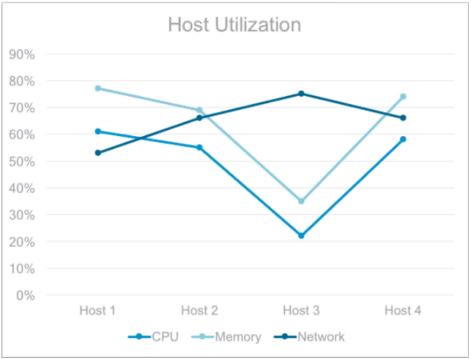
What is new with VSAN 6.5!
2-node Direct Connect and Witness traffic separation
In VSAN 6.5 is is possible to directly attach 2 VSAN nodes using Ethernet cables. This has been made possible by seperating the VSAN traffic from the witness traffic. The witness traffic will use its own vmkernel port and does not rely anymore on the same vmkernel port in use by VSAN traffic to connect to the witness.
So where is benefit in this?
- Costs savings : No need for a 10G switch anymore. You can use direct connect for small deployments.
- Storage isolation: the VSAN storage connections happen on the Direct connect connection and do not touch the network switches anymore.
Licensing:
- All flash Hardware support for VSAN Standard licensing!
- New VSAN ADV for ROBO licensing: sold in 25-VM packs!
Provide block storage through VSAN .
VSAN 6.5 is able to provide iSCSI storage out of the box.
- Very useful if you use MCSC or need block storage for physical workloads.
- This is not a VSA but runs from the kernel!
- It does support storage policies.
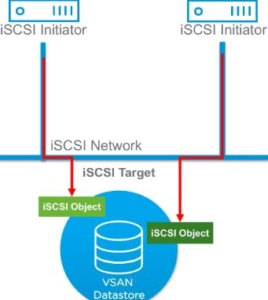

Leave a Reply