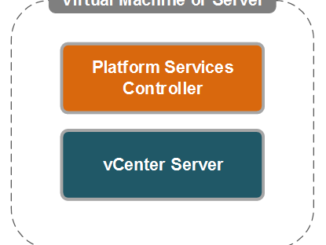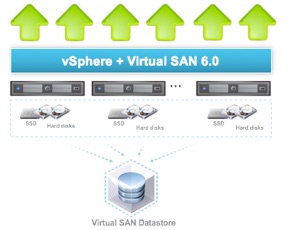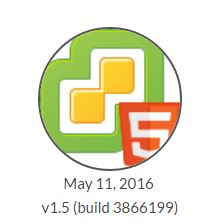
Testing the vSphere 6.x HTML5 webclient fling
I have been testing the HTML5 webclient and if you want to do the same you have to follow a few procedures. Deploy a new VM from an ova [download] which will use 2 vCPUs and 4 GB or RAM. Indeed, you need to deploy a new VM which will talk to vCenter server. There is no vCenter deployment which comes with an embedded HTML5 client yet. The procedures on how to deploy the HTML5 webclient are well explained in the HTML5 webclient documentation and don’t take too long. The only thing you really need is a vSphere 6 deployment! Some remarks about the HTML 5 client: It is fast. There is no doubt that it is a lot faster than the current webclient. There are still […]