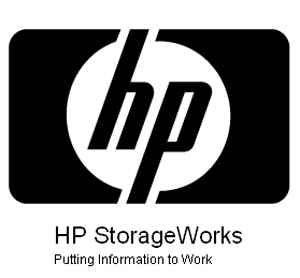
So we decided to re-provision some old storage kit we had lying around. We found that we had an old StorageWorks P2000 G3 and a EMC CX4-120.
We decided to attach them to a HP DL380 G6 we had spare, and fit that server with 2x8Gb HBAs and 2xSAS cards. The HBAs to attach to the EMC and the SAS cards to attach to the HP.
So I installed 2012 on the physical box, got it all up and running. I noticed an issue with the SAS cards that on boot sometimes they wouldn't initialize and they would have the yellow exclamation mark next to them in the Windows device manager, and I found that by just disabling and re-enabling them was enough to bring them back up.
After setting up the EMC and patching it all in, and then masking the WWN and all the rest on the SAN using the web client configuration utility, I made sure the physical server could see both the SAN and the StorageWorks array too.
Obviously because I was using multiple connections for both sets of storage, when the LUNs showed up in Windows…they appeared twice. So I then installed the MPIO feature in 2012 and configured that, so they LUNs showed up correctly. 2012 supports MPIO for FC, iSCSI and SAS.
Once I had it all configured up, I took a look into adapter teaming for the NICs, so the plan was to set this physical host up as a NAS share, so stuff could be backed up to it over the network. Now from my experience in my old job with HP G7/G8s I knew that you need to use HP software to configrue any kind of teaming in 2008R2 and in 2003 (2003 is not supported on G8s btw). But 2012 has inbuilt software for teaming and you get a lot of options!
There are plenty of posts out there already on it, but basically you can have switch independent modes which deals with basic fail over and load balancing of outgoing traffic, and switch dependant modes LACP /Static teams which require some physical switch configuration.
One thing I found interesting, is there is a Hyper-V mode which is switch independent, which by initial looks, does exactly what LBT does with VMware.
Since switch independent modes only load balance outgoing traffic and not incoming (all incoming traffic comes in on 1 NIC only), I had no choice to but sort out a port-channel config. But for initial testing I configure all 4 available NIC ports as a basic switch independent address hash team. Bare in mind you will lose connectivity if you are connected remotely to the host via RDP as I learnt, because once the team as been made you then need to give it an IP configuration! So after I had used the ILo to gain access again I set up the team and I was back in business.
Remember link aggregation of any kind, doesn't really give you extra BW, it is more about balancing/distributing the load. One point to point connection will never exceed 1Gb!
A nice backup server, set-up on the domain, configured DNS and then finally installed the NFS file sharing role in 2012 and set-up a basic SMB share and tested it out. Works a treat…SO FAR!
Technet article on setting up 2012 NFS file sharing

Leave a Reply