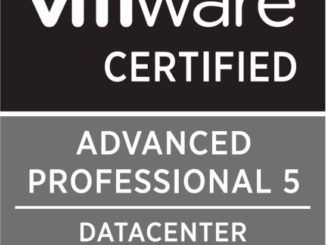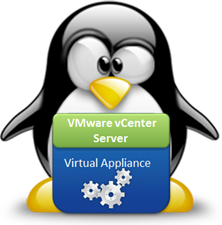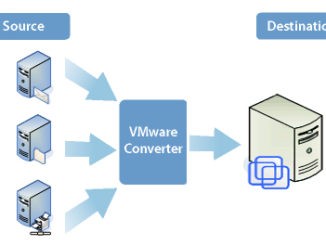
P2V a server that’s isolated from vCenter
Scenario faced – My customer has a web server that’s currently hosted in a datacentre. They want to bring this web server in house and use their vSphere platform to host it as a VM, saving around £1000 per month. I have to mention that this is a single web server with no load balancing, it’s an online ordering site that doesn’t experience a high amount of traffic (it’s basically a wholesale ordering site, only certain customers are allowed to buy through it). The server I need to virtualise is in a datacentre, how can I import that into the vSphere environment? There will definitely be downtime, there’s no escaping that. The DC is miles away from the new […]