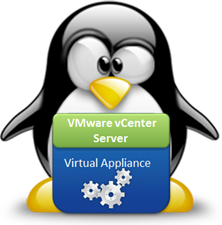
Here’s how you add an additional NIC on a VCSA – and I’ll show you step-by-step with actual keyboard commands as no other guides out there do:
The VAMI can be accessed via https://(IP or FQDN):5480 – the username is normally root and the default password is vmware
Typically this is what you’d see on most standard instances:
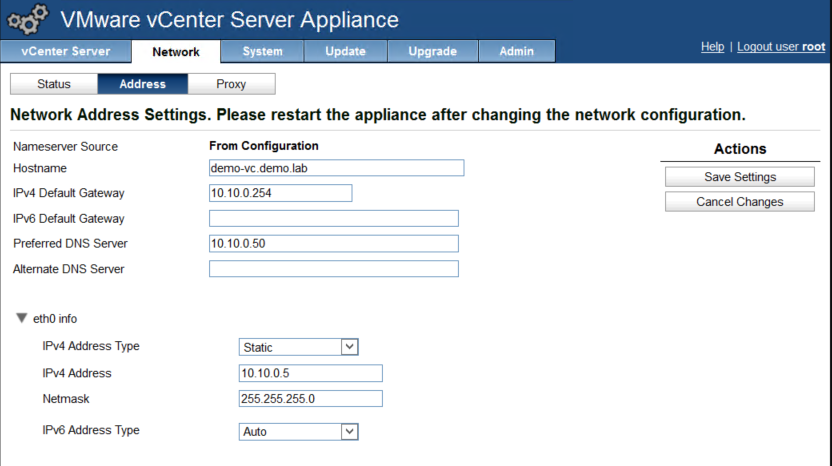
Adding the additional NIC in vSphere in as easy to do as you’d expect:
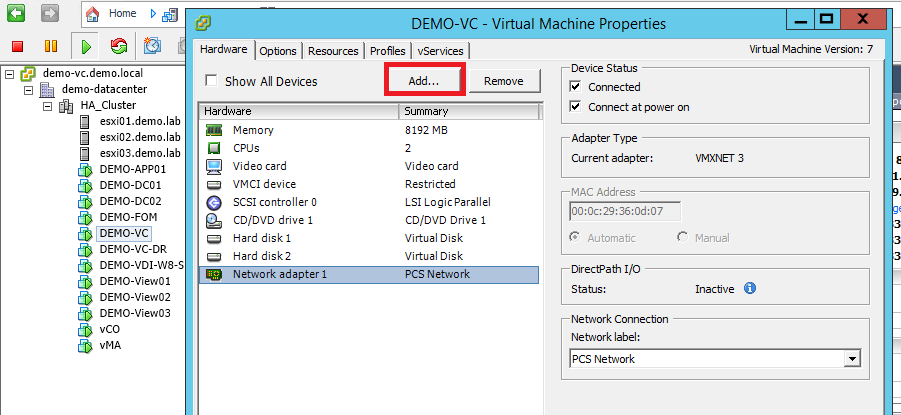
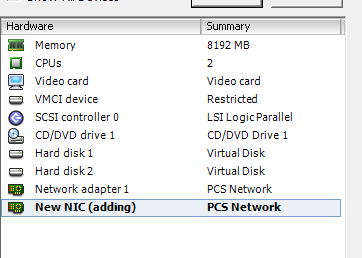
But you won’t see the additional NIC in the VAMI:
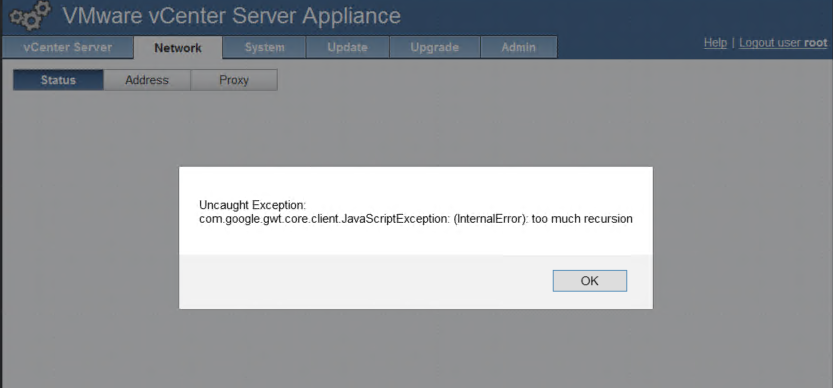
It will actually start throwing errors.
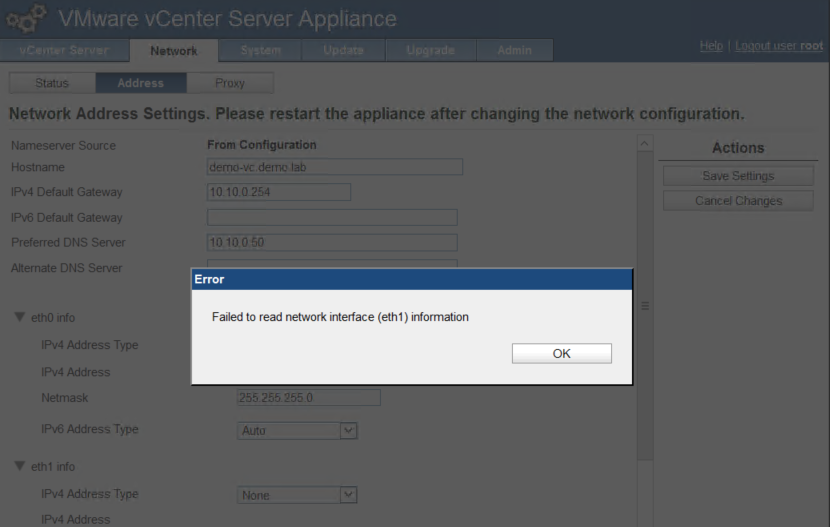
We need to set add the new NIC manually. To do this, you can either use CLI or YaST2. YaST2 is a SUSE management tool which lets you configure basic elements of the server. Since the VCSA is actually a SUSE appliance, you’ll find it in the suite of tools:
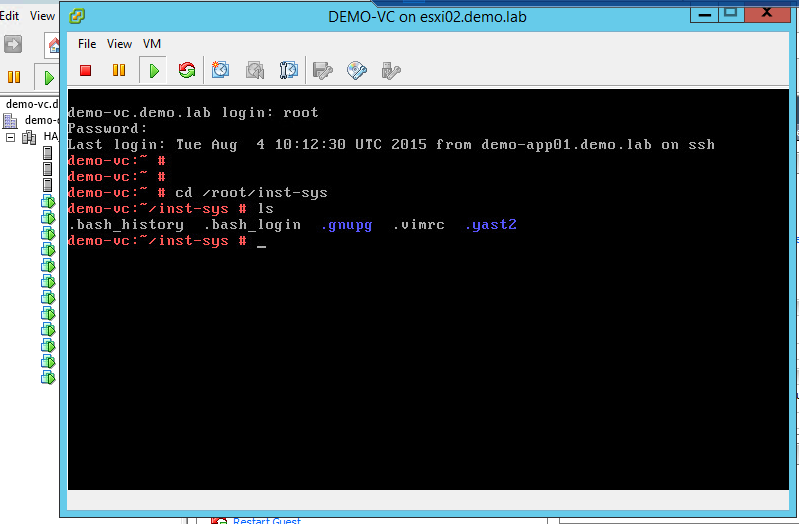
Now, you’ll need to run the tool by executing the following commands (after logging into your VCSA through the console or SSH:
cd /root/inst-sys (this will change your directory to the path where the executable is found)
demo-vc:~ /inst-sys # yast2
You’ll now see the below screen:
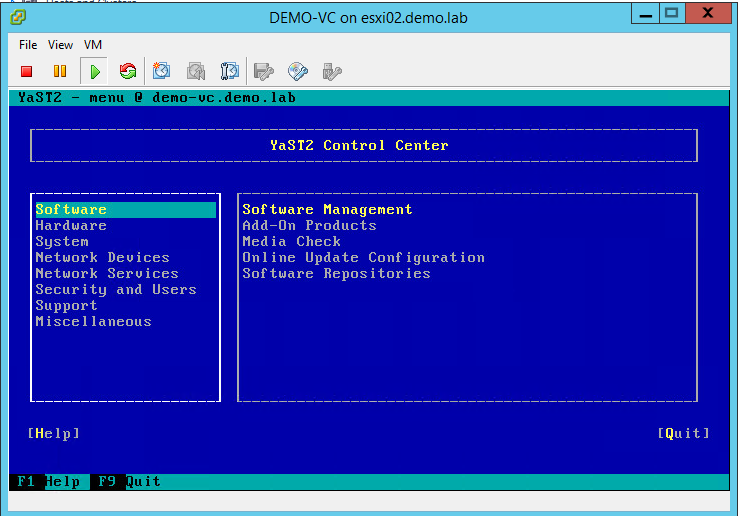
Navigating with YaST2 can be quite frustrating to the uninformed, and this is where I found other guides lacking.
Use the arrow keys to navigate down to Network Devices, and push Enter. Again use the arrow keys to move down to Network Settings.
The new adapter is listed, and clearly it’s not configured because it says so:
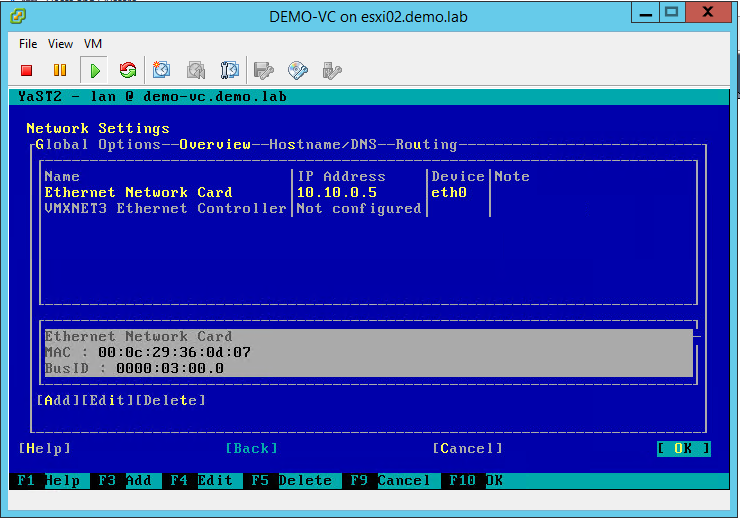
To choose the adapter, use Tab to move the cursor to the relevant field. The arrow keys will now let you choose your adapter, however you will need to use F4 to edit the selected adapter, not Enter.
Again, use Tab to move to the relevant fields and enter the values you need:
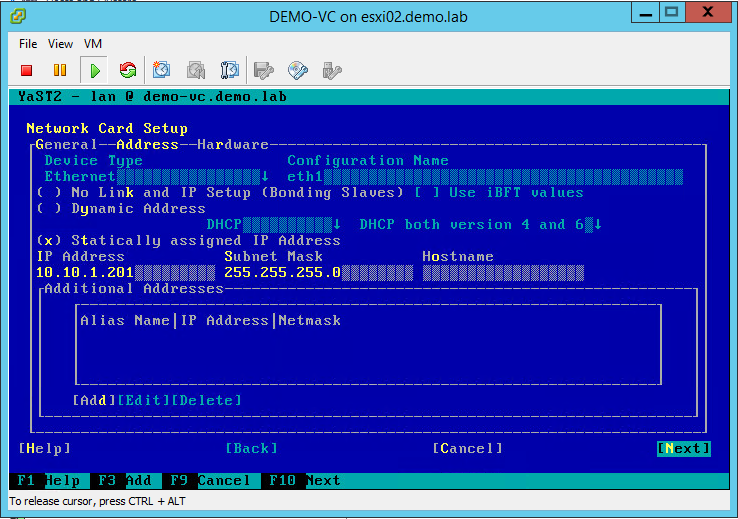
Tab down to Next and push enter.
You can see the adapter is now configured:
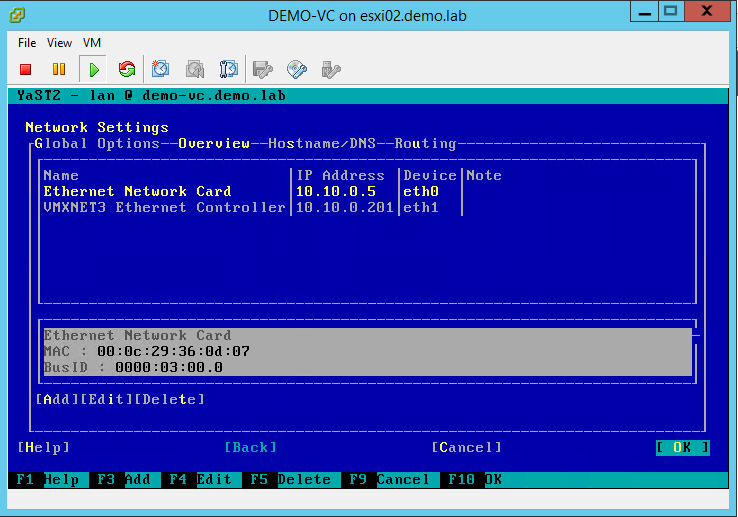
Push OK and you’ll see the settings being applied:
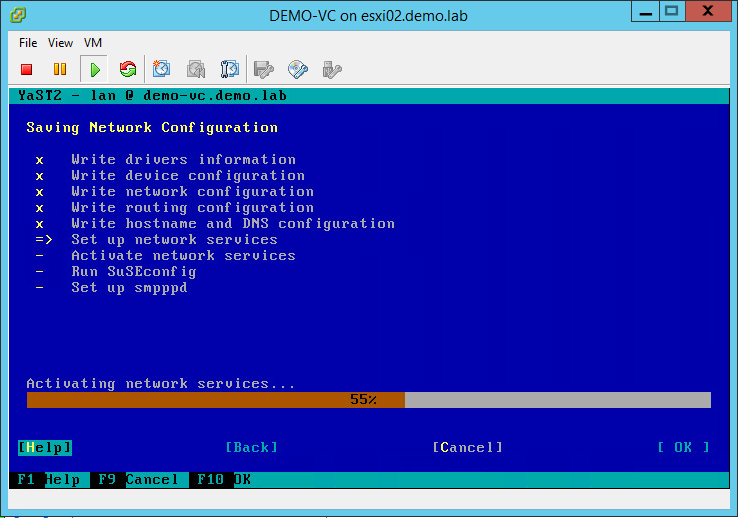
Log back into the VAMI, you should see there aren’t any more errors:
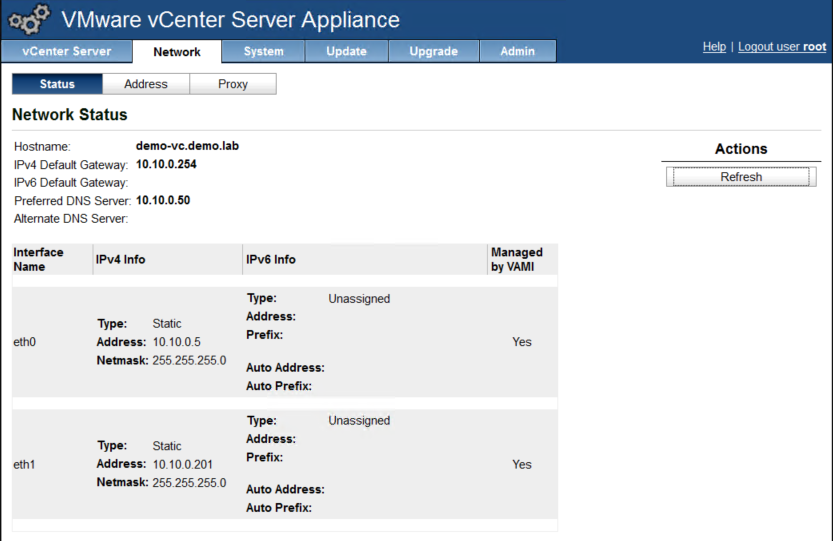
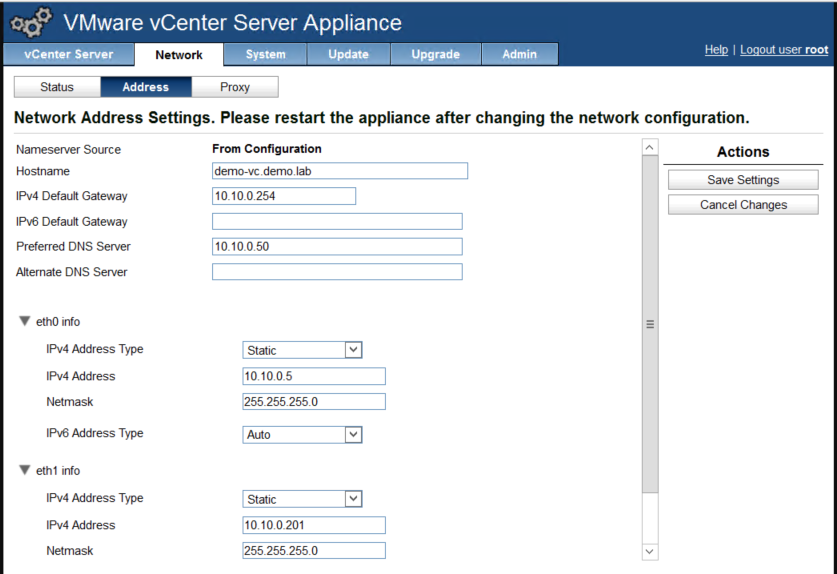
The appliance now has dual NICs, however in my example they’re both on the same network. DNS settings would apply to both NICs, so to use a separate network for unrestricted internet access you’d still need to temporarily change its DNS settings if your primary connection goes via a proxy.

Leave a Reply