Virtualizing Microsoft SQL Server 2012/2014 on vSphere 5 Best Practices
Today, we will talk about Microsoft SQL Server Virtualization. SQL Databases have been in our data centers since 1990s carrying TBs of data that are stored and retrieved by many and many of applications. Nowadays, no business application can run without a SQL back-end DB. This leads to a “Spree” of databases in our data centers, pushing Microsoft SQL Server to be one of our most critical applications that spans both production and non-production regions. The latest editions now are Microsoft SQL Server 2012 and 2014. We’ll talk about how to virtualize Microsoft SQL Server using vSphere 5.x platform and how to leverage new SQL Server features, like: Always-on Availability Groups (AAG) and Data Mirorring, to provide the required level […]
