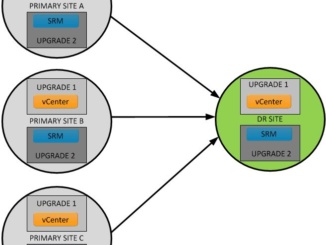
A different take on the SRM upgrade order
Upgrading a vSphere environment with SRM can be tricky. If you follow the official best practice on how to upgrade vSphere and SRM you might find yourself in a position where SRM is out of commission because the last part of the upgrade process, the part where you upgrade the DR site, fails. The official recommended way to upgrade SRM The official recommended way to upgrade SRM connected sites is to upgrade all components in the Primary sites first and then upgrade the components in the DR site. This means that you upgrade vCenter components followed by the SRM components in Primary Site A first, followed by vCenter components and the SRM components in Primary Site B and then by the vCenter components […]