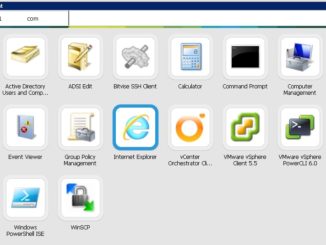Installing and configuring Horizon View 6.2, RDSH and App volumes – PART 3 – APP Volumes
Please also have a look at my VIEW 6.2 and RDSH Integration post. We will go over the installation steps of both parts and at the same time trying to highlight some common mistakes when setting up App volumes. Official HORIZON page: Product Information Link Official HORIZON Documentation: Documentation Link Official HORIZON download page: Download here! App Volumes mainly exists out of 4 parts: The App volumes Manager The App volumes Agent (installed on an client OS), Together with the App volumes manager responsible for creating the software vmdk’s. The database (Because this is a test, i will use a SQL Express installation. In the Production version, the SQL Express installation will be replaced with a SQL Server database). Broker integration with Horizon View. In our case, Horizon […]