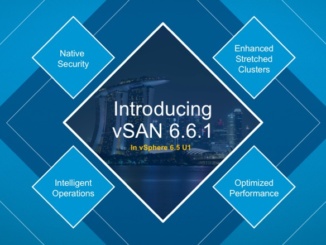Linux Foundation Certified Systems Administrator (LFCS) Exam Review #LinuxFoundation @linuxfoundation #Linux #CentOS @sandervanvugt @tecmint #vExpert
So I spent a good few months brushing up on my Linux skills for this exam. Where I work there is a big proportion of VMs that run CentOS 6/7 and with all the other studying I had been doing, I had never had the time to improve my Linux skill set and it has always been an area that I was lacking in. The reason I went with the Linux Foundation is because they had a black Friday sale on last year where you could get the course and the exam (with a free retake) pretty cheap. My company paid for it and all, but it just seemed like a no brainer . You can pick from multiple distributions, […]