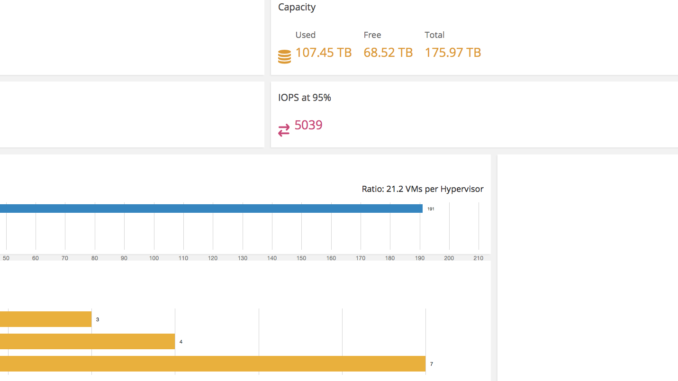
VMware launched a new HCI assessment tool. Last week Duncan Epping reached out to me. He had a customer asking him if he could have a look into the environment so they could better size the environment with VSAN.
I got in contact with the customer on Friday and on Tuesday we had a call in which we discussed the whole environment.
Even Mister Epping is impressed with it.
Customer reached out a week ago, wanted to know if vSAN would be an option for them. Connected them with @sdepril and within 3 days a full report was produced using the new VMware HCI Assessment tool. It is really powerful! Read more about the tool here: https://t.co/G8u6gpPaCz
— Duncan Epping (@DuncanYB) 9 mei 2018
In my view – Every storage conversation must start from a standardized baseline: real numbers with no assumed IOPS and capacity. We cannot work toward a solid solution without knowing what we are really talking about.
An assessment can even give the customer new insights as well in their environment and that is a nice side effect.
When I followed a training about this tool I had some questions. I am happy to share my questions and answers with you!

How can you get a LiveOptics assessment?
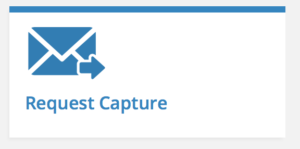 That’s a great question! Thanks fo asking.
That’s a great question! Thanks fo asking.
Well you should be invited by a VMware partner or a specialist VMware SE like myself. Once you receive the invitation it’s downloading the right collector (the Optimus Prime for general storage). You can then point to your vCenter / bare metal workloads / other hypervisors.
You can set the collection time between 2 hours and 7 days. Once that is done the collector will start collecting and uploading your performance data.
After about 10 minutes I can see the data being visualized on the platform. And see new data coming in over the course of the assessement. Once the assessment is completed I could export parts of the assessment or the whole data set in PDF/PPT and present it back to my customer/partner to discuss the outcome and next steps.
You wrote data is collected on-line. Can it be collected off-line as well?
 Another great question. Yes you can. You could collect it off-line in an .sio file. Once uploaded it will become visible for me on the portal. No limitations on data we can discuss. This will be the same dataset and approach once we get the data in the system.
Another great question. Yes you can. You could collect it off-line in an .sio file. Once uploaded it will become visible for me on the portal. No limitations on data we can discuss. This will be the same dataset and approach once we get the data in the system.
Can we get a preliminary sizing from these numbers?
Yes! It’s really easy to get a first idea out of this sizing. The built-in sizer will even point to a VSAN ready node configuration you could use. So life is made easy! Once you get this sizing done you could export it as well to a .ppt and present that back to your customer.

I would like to run this tool on physical oracle servers. Is that possible
The application as such is less important. It’s the OS that is important. https://support.liveoptics.com/hc/en-us/articles/236171228-Live-Optics-End-User-Information-Guide