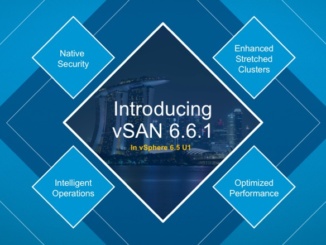
How to setup a VSAN 6.6.1 test environment on Ravello
There are a couple of things to prepare before you can start setting up your VSAN 6.6.1 test on Ravello Cloud. If you don’t have an account, you can click on the picture below which will redirect you to the Oracle cloud signup page (Ravello is owned by Oracle). After signing up you will receive 30 days of free access and a budget of 300$ to spend as you wish. Images For this VSAN 6.6.1 test, I have uploaded the following files to Ravello: Server 2012 STD iso file VMware-VIM-all-6.5.0-6816762.iso VMware-VMvisor-Installer-6.5.0.update01-5969303.x86_64.iso Create a new application in Ravello In this application you will create all the VM’s you need for this test. Click on create application give it a name and […]