![Screen-shot-2012-10-11-at-9.49.30-AM[1]](https://vmusketeers.com/wp-content/uploads/2016/05/Screen-shot-2012-10-11-at-9.49.30-AM1.png)
I am luckily enough to work in a large environment with multiple UCS domains. However, managing multiple domains (nearly 9 in my case) can be challenging when you have 9 sets of different WWNN / WWPN , IP, UUID and MAC address pools to manage. Cisco provide UCS Central which allows centralised management of all these domains.
Something I came across in UCS manager is I could select a pool and view which service profiles were assigned to the pool values.

However, in UCS Central this functionality appears to have disappeared… Instead of listing the service profile a particular value is assigned to (in this case the WWPN) you simply get “assigned-to-single”.
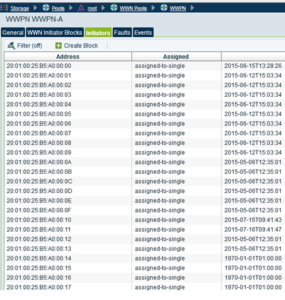
I am not sure why this functionality was removed from UCS Central but Cisco provide an application called “Cisco UCS Power Tool Suite” which can be downloaded here.
Using that you can run the below command which will list all the assigned pool values of all connected UCS domains:
UCS Central – Get-UcscentralServiceProfile | Get-UcscentralVhba | select ucs,dn,addr,NodeAddr
OR the below command if you wish to get Pool details for a specific domain only.
UCS Manager – Get-UcsServiceProfile | Get-UcsVhba | select ucs,dn,addr,NodeAddr
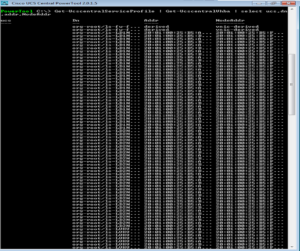
You can then send those results to an excel or csv file which will allow you to track which pools values are assigned to to a particular service profile.

Leave a Reply